|
ActiveX control object properties. |
|
|
CIMPLICITY ActiveX control custom properties. |
ActiveX Control Object Properties
Open a Properties dialog box for an ActiveX control the same way you open it for any CimEdit Smart Object.
Select the object.
Do one of the following.
![]() Right-click the object; select
properties on the Popup menu.
Right-click the object; select
properties on the Popup menu.
![]() Click Properties in the
Home>Properties group on the CimEdit Ribbon bar.
Click Properties in the
Home>Properties group on the CimEdit Ribbon bar.
A Properties dialog box that opens includes a Control Properties selection.
Select Control Properties to review and edit values for the control.
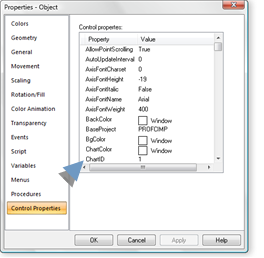
CIMPLICITY ActiveX Control Custom Properties
CIMPLICITY ActiveX control's have custom dialog boxes that enable you to configure the selected control in detail.
|
Alarm Viewer |
|
|
Document Delivery |
|
|
Historical Alarm Viewer |
|
|
Proficy Portal |
|
|
Recipes |
|
|
Statistical Process Control (SPC) |
|
|
Trending |
|
|
XY Charts |
For each of the CIMPLICITY ActiveX controls:
Right-click the ActiveX Control.
Select the entry for the control object>Properties on the Popup menu.
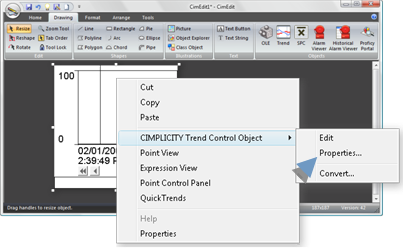
Result: A custom dialog box opens for the selected control.

![]() Note: The procedure to
open an ActiveX Properties dialog box may vary slightly based
control that is being configured.
Note: The procedure to
open an ActiveX Properties dialog box may vary slightly based
control that is being configured.
|
ActiveX controls. |