Planning the menu layout is an important step in the configuration. Configuration in the Navigation Configuration Editor is straight-forward, once the menu layout and details have been planned.
Note: You can easily change the configuration. However, because you can inherit or pass on values from one tree level to the next, planning beforehand helps to make the configuration more efficient.
Some issues to keep in mind are as follows.
|
Extended menu |
|
|
Quick launch button |
Extended menu
The extended menu is the heart of the navigation system. The two major planning categories are:
|
Menu hierarchy. |
|
|
Planning optional dependencies. |
Menu Hierarchy
Planning the extended menu hierarchy includes determining the
Order in which nodes should be listed and accessed.
Each node's action type, which can influence the order.
Example
An operator has expanded the CimView screens' extended menu to find and select a screen that deals with a section of the factory's HEAT101 system.
The configuration hierarchy of the menus the operator expanded are as follows.
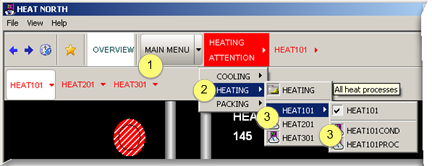
|
|
Menus |
Action Type |
Item Selected |
Configuration Hierarchy |
|
1 |
MAIN MENU |
Overlay |
- |
Root node |
|
2 |
COOLING HEATING PACKING |
No action |
HEATING |
Child of MAIN MENU |
|
3 |
HEATING101 HEATING 201 HEATING 301 |
Overlay |
HEATING101 |
Child of HEATING |
|
4 |
HEAT101COND HEAT101PROC |
Overlay Script |
HEAT101COND |
Child of HEATING101 |
![]() Important: When a script
is used as an action type, the node with a script action
cannot have children.
Important: When a script
is used as an action type, the node with a script action
cannot have children.
Planning Optional Dependencies
After or while the hierarchy is being planned, because of the clear "child of" hierarchy layout, the extended menu can also offer other benefits, including allowing details to affect more than one level. Planning can help insure that only the screens and or computers that should be involved will be involved.
Some details that can be configured to affect more than one level include:
|
Feature |
Description |
|
|
Variables |
Variables can be entered at any level in the Navigation hierarchy and |
|
|
Inherit variables |
A selected node can inherit variables from parent nodes. |
|
|
|
Pass public variables |
A selected node can pass public variables to child nodes |
|
Include/Exclude |
Computers can be allowed or denied access to the node action. |
|
|
Inherit permissions |
A selected node can inherit the specifications to include or exclude computers from performing the navigation action. |
|
|
Script |
A selected node can run a script; however nodes that run scripts cannot have children. |
|
Quick Launch Button
Buttons can display on the Navigation bar to the left of the extended menu. The intent is to give users quick access to a screen or script without having to open the extended menu. Quick Launch buttons can represent a single node only; they cannot have children

|
Step 1. Set up navigation configuration. |