There are two types of expressions that you can use in selected data item fields.
|
Expression Type |
At the Object Level |
|
|
|
|
Value in a field that takes numeric expressions is calculated at the object level. The calculation uses the values of class custom attributes that are used in the expression. You configure numeric expressions on the Expressions tab in the Data Item dialog box. This tab is unique for data items. It does not appear in the Point Properties dialog box. |
Numeric expressions are created with CIMPLICITY numeric data item attributes and can consist of one or two operands. Operands can be either a constant value or a custom attribute with a numeric data type.
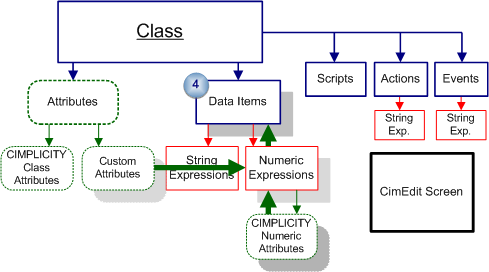
|
CIMPLICITY numeric data item attributes available for numeric expressions. |
|
|
Procedure to add a numeric expression to a data item. |
|
|
Example: Add a numeric expression to a data item. |
|
|
Step 4.3. Take advantage of data item class features. |