Select the Expressions tab in the Data Item dialog box.
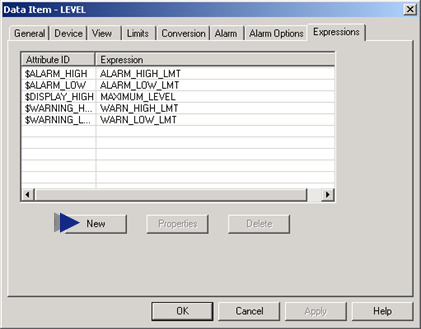
Click New.
The New Expression box opens.
Select an Attribute ID from the drop-down list. The list includes the supported CIMPLICITY numeric data item attributes.
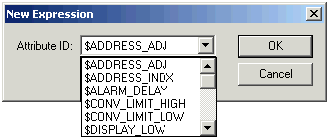
Click OK.
The Expression dialog box opens.
Fill in the dialog box as follows.
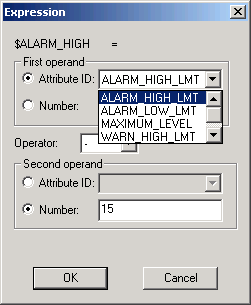
|
Section |
Select for each section |
|||
|
First operand |
Attribute ID |
Attributes in the drop down list are the Attribute ID in the Expressions tab's list. Note: The analog attributes on the Attributes tab are operand |
||
|
|
Number |
Numeric value |
||
|
Operator |
List includes |
|
|
|
|
(Optional) |
- |
Minus |
|
|
|
|
* |
Times |
|
|
|
|
/ |
Divided by |
|
|
|
|
+ |
Plus |
|
|
|
|
none |
No operand |
|
|
|
Second operand (Optional) |
Attribute ID |
Attributes in the drop down list are the Attribute ID in the Expressions tab's list. Note: The analog attributes on the Attributes tab are operand |
||
|
|
Number |
Numeric value |
|
|
|
Octal |
(Available for $ADDRESS_ADJ only) Check if you are configuring an octal base address adjustment. |
|||
|
|
|
|
|
|
Click OK.
Result: The expression is added to the data item's list of available numeric expressions.
The numeric expressions provide rules for defining the point properties.
|
Option 4.3.3. Use numeric expressions in data item fields. |