You can assign expressions and variables to a group of objects and objects that are included in the top-level group the same way you assign them on any CimEdit screen.
The values you enter are values from the Class configuration, e.g. data items that become point IDs when an object is created from the class.
Put the top level group in Group Edit mode as follows:
Select the top-level group.
Click the
button ![]() on the CimEdit toolbar.
on the CimEdit toolbar.
The Container toolbar appears. You can now select any object in the group. If the object is a nested group, you can configure or open that group.
Right-click a group or object to which you want to attach an expression.
Select Properties on the Popup menu.
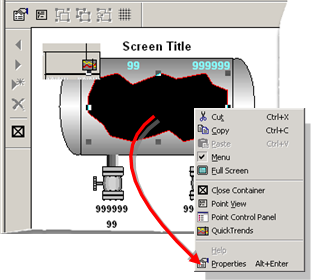
Select the appropriate tab for configuration.
Enter {$OBJECT}.data item
Where
{$OBJECT} references the object that is created from the class.
Data item specifies the class data item that will become a point that is associated with the class object.
Example
{$OBJECT}.LEVEL
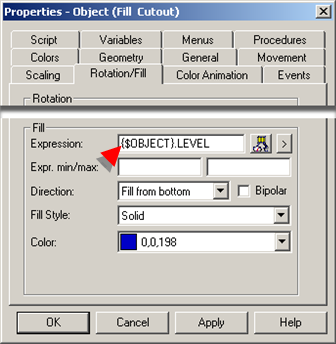
Click or .
Follow the same procedure to create as many objects as should be available to an object designer.
Result: When a class object is dragged into CimEdit the selected class object graphic will include, but not display, the configuration. During runtime CimView substitutes the class object name for {$OBJECT} in order to use the object's point ID.
|
Example: Create a source object expression. |
|
|
Step 8. Configure a class CimEdit screen. |