![]() Note: Machine Edition variables can be selected
in CimEdit directly or through CIMPLICITY device points to be
viewed and set in CimView.
Note: Machine Edition variables can be selected
in CimEdit directly or through CIMPLICITY device points to be
viewed and set in CimView.
A CIMPLICITY CimView screen is required for users to view and set the car wash Code and stages of the wash, e.g. Rinse, Wash, Dry and Wax.
An authorized screen designer creates a CimEdit screen to include Machine Edition data.
The screen designer configures and tests objects on the screen as follows.
|
Text object to display the CIMPLICITY MCode device point data. |
|
|
Text objects to display Machine Edition variable data. |
|
|
Other objects to complete the screen. |
|
|
CimView/View runtime test. |
Text object to display the CIMPLICITY MCode device point data.
The screen designer:
Places a text object on the screen.
Opens the text object's Properties dialog box.
Configures the Text tab as follows.
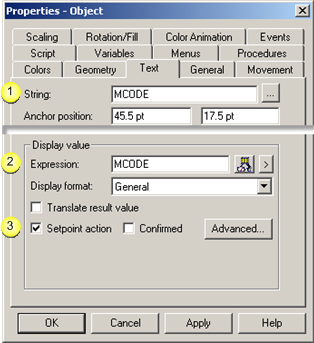
|
1 |
Enters MCODE as the default string. |
|
2 |
Selects the point MCODE as the expression. |
|
3 |
Enables Setpoint action. |
Text objects to display Machine Edition variable data.
The screen designer:
Places several text objects on the screen that will display Machine Edition variable values.
Opens the Properties dialog box for one text object.
Configures the Text tab as follows.

|
1 |
Enters R7 as the default string. |
|
2 |
Selects the fully qualified Machine Edition variable \\MECAR\Rinse_7X as the expression. Note: The designer selects the variable as follows.
|
|
3 |
Enables Setpoint action. |
Other objects that complete the screen.
The screen designer adds graphics and text to enhance the screen.
Note: The designer could use the Machine Edition variables:
![]() In Basic scripts.
In Basic scripts.
![]() CimEdit actions, e.g. Toggle
Setpoint
CimEdit actions, e.g. Toggle
Setpoint
![]() Other CIMPLICITY features in which
a CIMPLICITY point can be used.
Other CIMPLICITY features in which
a CIMPLICITY point can be used.
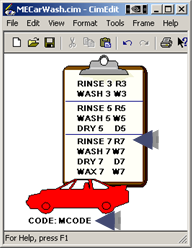
Result: The CimEdit screen is now ready use the CIMPLICITY points and Machine Edition variables during runtime.
CimView/View Runtime test
During runtime an authorized operator can:
![]() Set the wash code or any of the
car wash phases.
Set the wash code or any of the
car wash phases.
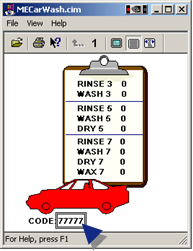
The value is changed in the Machine Edition project.
Note: Consult Machine Edition documentation to review details about viewing variable values in Machine Edition.
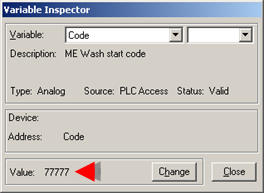
![]() Monitor a car's progress through
the car wash based on values that were generated in the Machine
Edition project.
Monitor a car's progress through
the car wash based on values that were generated in the Machine
Edition project.
|
|
|
|
|
|
Step 3. View/set/log Machine Edition variable data through CIMPLICITY. |