|
OPC Alarm and Event Server and Client Overview |
|
|
OPC Alarm and Event Server and Client Steps |
OPC Alarm and Event Server and Client Overview
CIMPLICITY provides you with an OPC Alarm and Event (A & E) Server and Client.
![]() Note: The CIMPLICITY OPC
Alarm and Event Server and Client are most commonly used to send
data to and receive data from non-CIMPLICITY OPC Alarm and Event
Clients and Servers.
Note: The CIMPLICITY OPC
Alarm and Event Server and Client are most commonly used to send
data to and receive data from non-CIMPLICITY OPC Alarm and Event
Clients and Servers.
The server and client interaction occurs basically as follows.
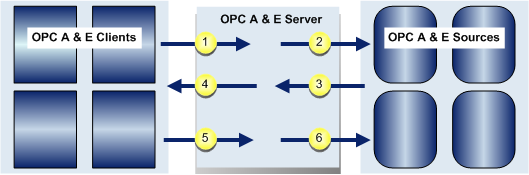
|
1 |
OPC Alarm and Event Client (clients) starts and starts the OPC Alarm and Event Server (OPC servers), if it is not already running. |
|
2 |
Server requests data from the Alarm Managers in all connected source projects. |
|
|
Note: Source projects are selected in the server configuration and need to be running in order to be connected. |
|
3 |
Alarm Managers send data to the server. |
|
4 |
Server sends alarm data to its clients. |
|
5 |
Clients display the data in the Alarm Viewer and notify the server if alarms are acknowledged.. |
|
6 |
Server transmits the information to the source projects. |
|
|
3-6 continues with data being passed back and forth through the OPC Alarm and Event Server. |
OPC Alarm and Event Server and Client Steps
|
Configure the OPC Alarm and Event Server. |
|
|
Configure the OPC Alarm and Event Client. |
|
|
Use the OPC Alarm and Event Client and Server at runtime. |
![]() Tip: CIMPLICITY also provides the powerful
CIMPLICITY
Enterprise functionality to send and receive alarm and point data
between CIMPLICITY projects.
Tip: CIMPLICITY also provides the powerful
CIMPLICITY
Enterprise functionality to send and receive alarm and point data
between CIMPLICITY projects.
|
Configure the OPC Alarm and Event Server and Client. |
|
|
OPC Alarm and Event Server technical notes. |
|
|
OPC servers |