Open an Alarm Viewer control or the stand alone Alarm Viewer on the client computer.
The display reflects your configuration and the alarm source.
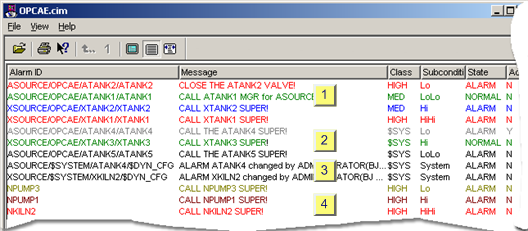
|
Configured source |
|||
|
|
Alarm ID |
Qualified path used as the alarm ID for an alarm created in the client project. |
|
|
|
Message |
Depends on what is specified in the A & E OPC Client dialog box. |
|
|
|
Class |
Selected when the alarm is configured in the client project. |
|
|
|
Subcondition |
|
|
|
|
|
State/Ack |
Color based on: |
|
|
|
Unacknowledged alarm |
HiHi for selected class. |
|
|
|
Acknowledged |
HiHi acknowledged for selected class. |
|
|
|
Normal |
Normal for selected class. |
|
Source alarm |
|||
|
|
Alarm ID |
Automatically created qualified path that identifies the server alarm. Note: You can manually create qualified alarms on the client computer in order to do customized display and logging configuration. |
|
|
|
Message |
Depends on what is specified in the A & E OPC Client dialog box. |
|
|
|
Class |
Client $SYS class. |
|
|
|
Subcondition |
|
|
|
|
|
State/Ack |
Color based on: |
|
|
|
Unacknowledged alarm |
HiHi for client $SYS class. |
|
|
|
Acknowledged |
HiHi acknowledged for client $SYS class. |
|
|
|
Normal |
Normal for client $SYS class. |
|
|
Alarm ID |
Automatically created qualified path that identifies the system event. |
|
|
|
Message |
Describes the event and source. |
|
|
|
Class |
Client $SYS class. |
|
|
|
Subcondition |
System |
|
|
4 |
|||
|
|
Alarm ID |
Alarm ID in the Client project. |
|
|
|
Message |
Defined in the alarm's Alarm Message field. |
|
|
|
Class |
Assigned to the alarm in the client project. |
|
|
|
Subcondition |
Assigned to the alarm in the client project. |
|
|
Step 3. Use the OPC Alarm and Event Client and Server at runtime. |