The CIMPLICITY OPC Server can keep running and communicate data even when projects stop and start.
The CIMPLICITY OPC Server can be run as a hidden process or as an interactive process.
|
Hidden vs. Interactive Process |
|
|
A project stops and restarts |
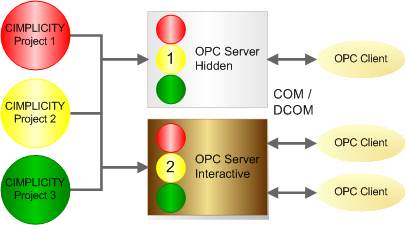
Hidden vs. Interactive Process
When an OPC Client launches the OPC Server, the OPC Server will run as a hidden process.
The OPC Server window will not open and take up desktop space.
The process will be listed in the Windows Task Manager.
Authorized users can open an interactive OPC Server window through the Windows Start menu.
When the OPC Server window is opened it starts an instance of the OPC Server.
When an instance of the OPC Server is running, other OPC clients with the same privileges can attach themselves to the running instance.
Multiple instances of the OPC Server are supported. The DCOM configuration determines if an OPC Server will launch a new instance or attach to an existing instance of the OPC Server.
The OPC Server:
![]() Can run as a hidden or interactive
process
Can run as a hidden or interactive
process
![]() Includes the ability to view item
data that can be served through the OPC Server.
Includes the ability to view item
data that can be served through the OPC Server.
![]() Notes
Notes
![]() The OPC Server uses memory and
resources. If your system needs to conserve memory and resources
you may decide to add an Interactive user to your DCOM configuration.
The OPC Server uses memory and
resources. If your system needs to conserve memory and resources
you may decide to add an Interactive user to your DCOM configuration.
![]() Microsoft Windows DCOM determines
whether an OPC Client can attach to a running OPC Server or if it
needs to launch a new instance.
Microsoft Windows DCOM determines
whether an OPC Client can attach to a running OPC Server or if it
needs to launch a new instance.
![]() Consult Microsoft documentation
for in depth details about DCOM.
Consult Microsoft documentation
for in depth details about DCOM.
A Project Stops and Restarts
The CIMPLICITY OPC Server can serve data from a project running on either the local or a remote computer.
Following is a brief overview of how it operates.
When the OPC Server is initiated if a:Viewer or project is not running, the CIMPLICITY Router is started.
When at least one project is running, the OPC Server serves data to the OPC Clients for items that were successfully added.
Note: When a project shuts down, the OPC Server will indicate that items served from the shutdown project are dirty . If the project is restarted, the items will be updated.
If the CIMPLICITY Router starts to shut down, the OPC Server notifies its OPC Clients of a shutdown request.
The CIMPLICITY Router shuts down when the last project shuts down.
To resume data collection, the OPC Clients will need to reconnect to the OPC Server and re-add groups and items when the OPC Server is in a state where valid items can be added, i.e. at least one project is again running.
![]() Note: The OPC Server
window reports whether or not an attached project is running .
Note: The OPC Server
window reports whether or not an attached project is running .
|
About the CIMPLICITY OPC Server. |