|
Modify alarm limits. |
|
|
Restore alarm limits |
Modify alarm limits
Modify alarm limits on the Alarm tab in the PCP Point Properties dialog box.
Restore alarm limits
Select a point that has modified alarm limits.
Note: A Modified Alarm icon ![]() displays to the left of the
point ID.
displays to the left of the
point ID.
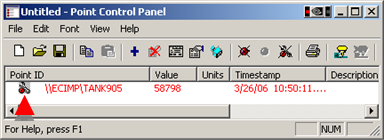
Do one of the following.
![]() Click the button
Click the button ![]() on the Point Control Panel
toolbar.
on the Point Control Panel
toolbar.
![]() Click Edit>Restore Alarm Limits
on the Point Control Panel menu bar.
Click Edit>Restore Alarm Limits
on the Point Control Panel menu bar.
![]() (Integers) Click the button on the PCP Point Properties dialog box
Alarm tab.
(Integers) Click the button on the PCP Point Properties dialog box
Alarm tab.
![]() Right-click the point; select
Restore Alarm Limits on the Popup menu.
Right-click the point; select
Restore Alarm Limits on the Popup menu.
Result: The alarm limits that were entered in the full Point Properties dialog box are restored. The Modified Alarm icon disappears.
|
Alarm procedures in the Point Control Panel. |