You can open a read/write Point Properties box for any point in the Point Control Panel.
![]() Important: CIMPLICITY dynamically updates any
changes you make in the Point Properties dialog box even if you
have not enabled dynamic configuration.
Important: CIMPLICITY dynamically updates any
changes you make in the Point Properties dialog box even if you
have not enabled dynamic configuration.
Select a point in the Point Control Panel.
Example
A point that is in a high alarm state is selected.
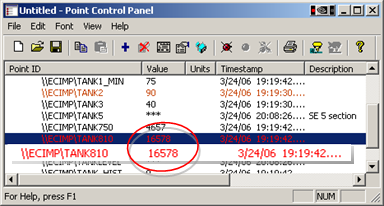
Do one of the following.
![]() Click the button
Click the button ![]() on the Point Control Panel
toolbar.
on the Point Control Panel
toolbar.
![]() Select Edit>Edit Point on the
Point Control Panel menu bar.
Select Edit>Edit Point on the
Point Control Panel menu bar.
![]() Right-click a point; select Edit
point from the Popup menu.
Right-click a point; select Edit
point from the Popup menu.
The selected point's Point Properties dialog box opens.
Make any changes, the same as you would if you opened the Properties dialog box by double-clicking a point ID in the Workbench.
Example
The high alarm state values are changed in the point's Point Properties dialog box.
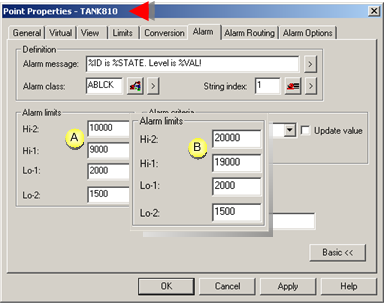
|
A |
Alarm limit values when first opened. |
|
B |
Alarm limit values changed. |
Note: If you click at any time, CIMPLICITY will dynamically update the system with your changes.
Click one of the following when you are ready to close the dialog box.
|
|
Saves any unapplied changes and has CIMPLICITY dynamically update the system. |
|
|
Discard any unapplied changes. |
Result: The Point Properties dialog box closes in the Point Control Panel. The system is updated if you clicked OK or Apply.
Example
was clicked. The selected point is no longer in alarm state.
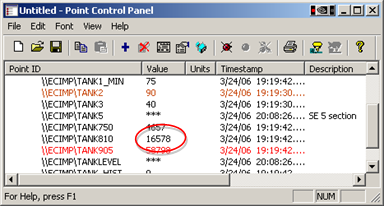
![]() Tip: You can confirm that the changes were
applied by opening the point's Point Properties dialog box in the
Workbench.
Tip: You can confirm that the changes were
applied by opening the point's Point Properties dialog box in the
Workbench.
![]() Note: The Edit Point feature is enabled
only if:
Note: The Edit Point feature is enabled
only if:
![]() You have access to the project's
configuration data (e.g. either running on node or via a mapped
drive from off node. An off-node Viewer does not have the required
access) and has the required CIMPLICITY privileges.
You have access to the project's
configuration data (e.g. either running on node or via a mapped
drive from off node. An off-node Viewer does not have the required
access) and has the required CIMPLICITY privileges.
![]() Your role has the:
Your role has the:
![]() Dynamic configuration privilege
enabled.
Dynamic configuration privilege
enabled.
![]() Privilege to configure points
enabled, if configuration
security is set for the project.
Privilege to configure points
enabled, if configuration
security is set for the project.
|
Point procedures in the Point Control Panel. |