The enumeration point 208V is used in CimEdit/CimView.
|
CimEdit configuration. |
|
|
CimView application. |
CimEdit configuration
A text object on the CimEdit screen will provide setpoint capability in CimView.
An applications engineer does the following.
Places a text object on the CimEdit screen.
Opens the Properties - Object dialog box.
Configuration is as follows.
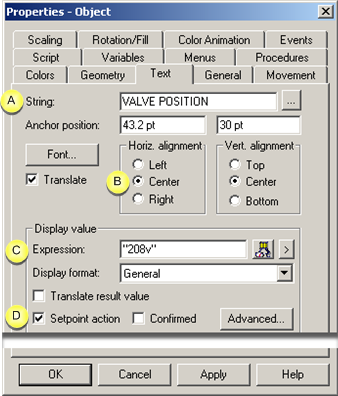
|
|
Option |
Entries |
|
String |
VALVE-POSITION |
|
|
Horiz. alignment/Vert. alignment |
Center |
|
|
Expression |
'208V' |
|
|
Setpoint action |
Checked |
The text VALVE POSITION displays on the screen.
![]()
Places a valve group from the Object Explorer on the CimEdit screen.
Selects an object in the group that will be included in a color animation.
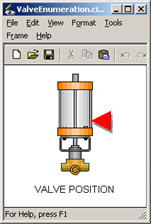
Opens the Properties - Object dialog box.
Opens the Expression List Attribute Animation dialog box for the object as follows.
Opens the object's Properties dialog box.
Selects the Color Animation tab.
Clicks Enter.
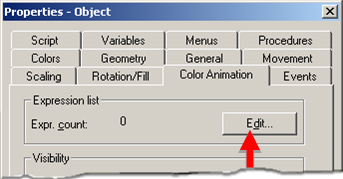
Configures animation for the object as follows.
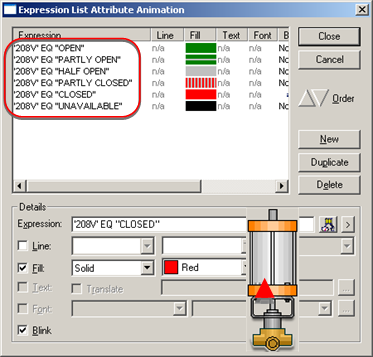
|
Selected Option |
Description |
|
|
'208V' EQ "CLOSED" Where |
||
|
|
'208V' |
Point that contains the THROTTLE_VALVE enumeration set. |
|
|
EQ |
Equals operation found in the Expression Editor. |
|
|
"CLOSED" |
One of the THROTTLE_VALVE enumeration text values. An expression is created for each text value that allows set points.
Values must be entered exactly as they are in the Point Enumeration dialog box. |
|
Solid Red Note: Each text value is assigned a different color/pattern. |
||
|
Checked |
||
Repeats the configuration for each object that will be included in the animation.
Makes sure the object is re-grouped when configuration is complete.
CimView application
Operators work with the CimView screen as follows.
Enter the text value to assign the valve position in the text field.
Review the valve color to confirm the valve position.
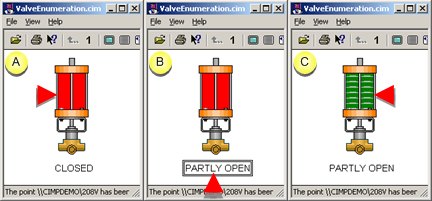
|
A |
1 |
The Enumeration text is CLOSED. |
|
|
2 |
The valve color is red. |
|
B |
1 |
An operator enters PARTLY OPEN in the Enumeration text box; |
|
|
2 |
The valve color is still red. |
|
C |
1 |
The operator activates the change by pressing Enter while the text box is active. |
|
|
2 |
the valve color changes to green/gray, the configured pattern for PARTLY OPEN. |
|
Enumeration point application examples. |