Select Value Accum in the Calculation field on the Virtual tab of the Point Properties dialog box.
A Value Accum point adds the current value of the source Point ID that you specify in the Expression field to the current value of the Value Accum point.
Values continue to be added until a Reset Condition is reached.
![]() Note: A Value Accumulator point is writable, i.e. you can use the
Point Control Panel or a script to set the value, overwriting the
accumulated value.
Note: A Value Accumulator point is writable, i.e. you can use the
Point Control Panel or a script to set the value, overwriting the
accumulated value.
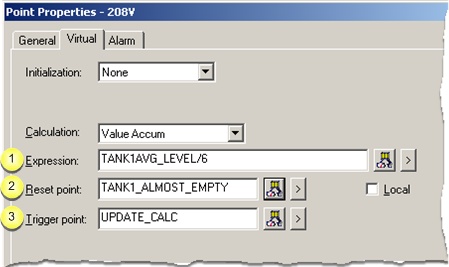
|
Expression |
|
|
Reset point |
|
|
Trigger point |
|
Expression |
Enter an Expression that calculates the value of the Value Accum point.
The expression will be monitored for transitions.
The expression may contain:
![]() One or more Point IDs along
with
One or more Point IDs along
with
![]() Constant values, operations, and
functions.
Constant values, operations, and
functions.
Buttons to help with the equation are as follows.
|
|
Opens the Expression Editor. |
|
|
Displays a Popup menu to: |
||
|
|
|
|
|
Reset Point |
Based on whether there is an entry in the Reset Point field, at runtime the Value Accum point is reset as follows:
|
When the trigger point is not defined |
||
|
If |
And |
Then |
|
An Initial Value
Accum Point |
The Current value
of the |
The Value Accum
point |
|
Not defined |
Unavailable |
Zero |
|
Not defined |
Available |
Zero |
|
Defined |
Unavailable |
Initial value |
|
Defined |
Available |
Initial value |
|
When the trigger point is defined |
||
|
If |
|
Then |
|
An Initial Value Accum Point |
|
The Value Accum
point |
|
Not defined |
|
Zero |
|
Defined |
|
Initial value |
Note: Buttons to the right of the Reset Point and Trigger Point fields help with configuration.
|
|
Opens the Select a Point browser to select an available point. |
|
|
Displays a Popup menu to: |
||
|
|
|
|
|
Trigger point |
When the value of the Value Accum point updates depends on whether or not you defined the trigger point as follows:
|
|
The value of the Value Accum point is |
|
Defined |
Trigger point is updated. |
|
Not defined |
Source point in the Expression field is updated. |
Buttons to help with the trigger point have the same functionality as the buttons to the right of the Reset Point field.
|
Step 3.2. Configure virtual calculations. |