Select Min Capture in the Calculation field on the Virtual tab of the Point Properties dialog box.
A Min Capture point maintains the minimum encountered point value for the source Point ID that you specify in the Expression field.
The minimum value is determined by comparing the current source point value with the value stored in the Min Capture point. If the current value is smaller, it is stored as the new Min Capture point value.
![]() Important: Min Capture
points are not supported in redundancy.
Important: Min Capture
points are not supported in redundancy.
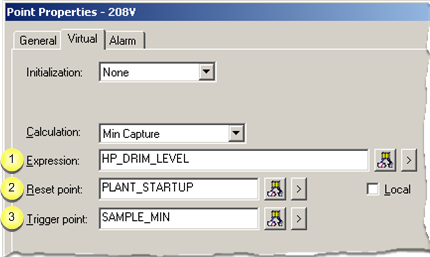
|
Expression |
|
|
Reset point |
|
|
Trigger point |
|
Expression |
Enter an expression that calculates the value of the Min Capture point.
The expression will be monitored for transitions.
The expression may contain:
![]() One or more Point IDs along
with
One or more Point IDs along
with
![]() Constant values, operations, and
functions.
Constant values, operations, and
functions.
Buttons to help with the equation are as follows.
|
|
Opens the Expression Editor. |
|
|
Displays a Popup menu to: |
||
|
|
|
|
|
Reset point |
Based on whether there is an entry in the Reset Point field, at runtime the Min Capture point is reset as follows:
|
When the trigger point is not defined |
||
|
If |
And |
Then |
|
An Initial Min Capture Value is |
The Current value of the Expression is |
The Min Capture
point |
|
Not defined |
Unavailable |
Initial value |
|
Not defined |
Available |
Current value |
|
Defined |
Unavailable |
Max possible value for the point type. E.g. for INT the value is +32767 |
|
Defined |
Available |
Whichever has the Min value |
|
When the trigger point is defined |
||
|
If |
|
Then |
|
An Initial Min Capture Value is |
|
The Min Capture
point |
|
Not defined |
|
Max possible value for the point type. E.g. for INT the value is +32767 for INT the value |
|
Defined |
|
Initial value |
Note: Buttons to the right of the Reset Point and Trigger Point fields help with configuration.
|
|
Opens the Select a Point browser to select an available point. |
|
|
Displays a Popup menu to: |
||
|
|
|
|
|
Trigger point |
When the value of the Min Capture point updates depends on whether or not you defined the trigger point as follows.
|
Trigger point |
The Value of the Min Capture Point is |
|
Defined |
Trigger point is updated. |
|
Not defined |
Source point in the Expression field is updated. |
Buttons to help with the trigger point have the same functionality as the buttons to the right of the Reset Point field.
|
Step 3.2. Configure virtual calculations. |