SPC organizes data in a hierarchy that logically emulates the steps you take to configure the application.
|
Main tree. |
|
|
Product folder in the document tree. |
|
|
Defect folder in the document tree. |
Main Tree
The Products folder is the primary folder and the top level of the directory hierarchy.
The directory structure in an SPC document is illustrated below:
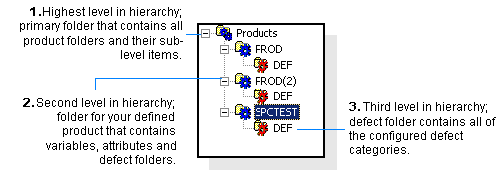
Product Folder in the Document Tree
Defined Product folders represent the next sublevel in the hierarchy. Contained within the Product subfolder are Variable and Attribute quality characteristics that you configure for your product.
Each SPC Product folder contains a collection of Variable Quality Characteristics, Attribute Quality Characteristics and Defect folders that can be used to determine the quality of the product. When you click on a Product folder in the directory, the contents of the folder are displayed in the Detail view.
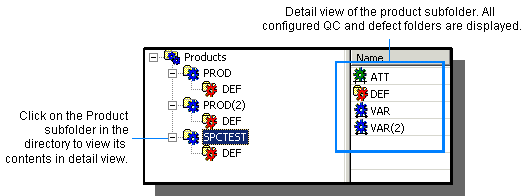
Where:
|
|
is a Variable Quality Characteristic for the product. Double-click on the applet to view its properties; right-click on the applet to access a popup menu with additional options. |
|
|
is an Attribute Quality Characteristic Attribute Quality Characteristics for the product. Double-click on the applet to view its properties; right-click on the applet to access a popup menu with additional options. |
|
|
is a Defect folder for the product that holds configured defect categories. Click on the folder to display its Defect codes in the Detail view. |
Defect Folder in the Document Tree
Defined Defect folders represent the third level in the hierarchy. Contained within the Defect subfolder are Defect categories that you configure for your product.
Defect folders contain its configured Defect Categories. When you click on a Defect folder in the directory, the contents of the Details frame look like the following:
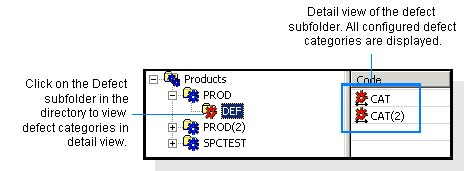
Where:
|
|
is a Defect Category. Double-click on the applet to view its properties; right-click on the applet to access a popup menu with additional options. |
|
Document tools. |