The control characters token file has one or more control characters with 3 tab delimited fields containing:
Name of the token (unique name for this device).
Actual control characters.
Help string/description.
![]() Important: The control
character token names must be unique in the:
Important: The control
character token names must be unique in the:
![]() Control Character Token file
Control Character Token file
![]() Among the names of any
general-purpose token, data token, conditional token, solve name,
Tracker attribute name or extended tracker attribute name.
Among the names of any
general-purpose token, data token, conditional token, solve name,
Tracker attribute name or extended tracker attribute name.
The control characters that you use for each file depend on the selected printer.
You should be able to find the specific control character syntax in your printer documentation.
Following is an excerpt from a Control Character Token file for a Printronix printer.
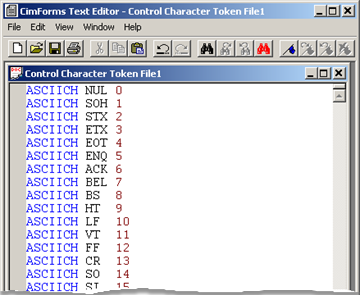
![]() Note: The same CimForm Text Editor functionality is available when you write a Control Character Token
file as when you write an ASCII form.
Note: The same CimForm Text Editor functionality is available when you write a Control Character Token
file as when you write an ASCII form.
Once a Control Character set is defined for a device, it is linked to an ASCII Form before the form is published to the Tracker project.
|
Step 2. Create a Control Character Token file. |