Open the source logic module that has the function block you want to copy or cut.
Right-click the function block you want to cut or copy.
elect Cut or Copy on the Popup menu.
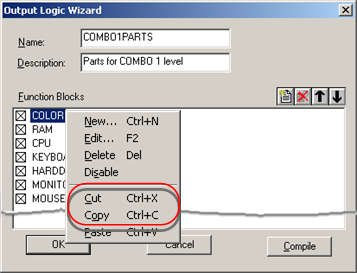
Close the source logic module.
Open the target logic module.
Make sure that at least one function block is listed.
Note: You can delete the function block after you paste or add another block.
Right-click a function block in the target module.
Select Paste on the Popup menu.
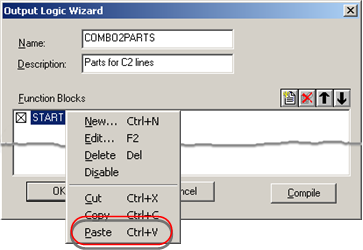
The pasted function block is inserted in the list in the module before the block used to open the Popup menu.
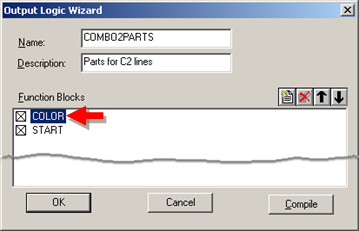
Note: You can also cut, copy and/or paste function blocks within a logic module.
Continue to add function blocks by either cutting/copying/pasting or adding new blocks.
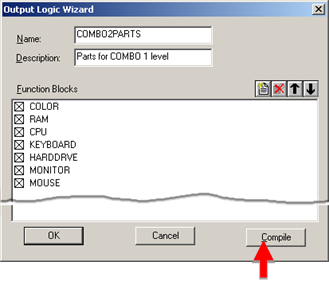
Click Compile to compile the output or routing module and to display any syntactic errors that may exist.
Click OK to save the configuration of the output module and (for the output logic module) close the Wizard.
|
Step 6. Configure routing logic.Op. |
|
|
Option 3.4.1. Create a New Output Module. |