In the Output Modules group you have the option of creating a new output module, using an existing output module, or editing an existing output module. An output module can consist of one or more function blocks that work together to perform
Click ![]() adjacent to the field where you
want to create a new output module.
adjacent to the field where you
want to create a new output module.
Select New from the Popup menu.
The Output Logic Wizard opens.
Identify the block.
Fields are as follows.
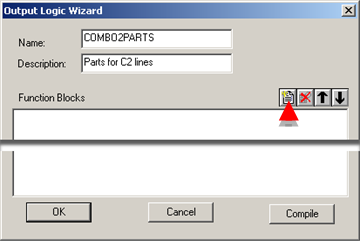
|
Field |
Description |
|
Name |
Unique identifier for the output module. |
|
Description |
Describes the purpose of the module. |
Do either or both of the following to add function blocks to the module.
|
Add New Function Blocks to a Logic Module |
|
|
Cut/Copy/Paste Existing Function Blocks to and from Logic Modules |
![]() Tip: Use the toolbar in the Wizard to
add or delete function blocks, and to change the position of the
function block up or down in the list. Also, you can use the
checkbox next to each function block to enable or disable it in the
list. Be sure to compile when you have made changes to the function
block list.
Tip: Use the toolbar in the Wizard to
add or delete function blocks, and to change the position of the
function block up or down in the list. Also, you can use the
checkbox next to each function block to enable or disable it in the
list. Be sure to compile when you have made changes to the function
block list.
|
Step 3.4. Configure the output modules group. |