![]() Note: The Range Source Set Point With Attribute or
Range Source Set Variable With
Attribute function block can be used to store the region and
region location of the selected item to virtual points, or as RCO,
variables that can be referenced by the output logic controlling
how an item moves.
Note: The Range Source Set Point With Attribute or
Range Source Set Variable With
Attribute function block can be used to store the region and
region location of the selected item to virtual points, or as RCO,
variables that can be referenced by the output logic controlling
how an item moves.
|
|
Block |
Defines |
|
Resequence Mode Begin |
At what sequence number to begin re-sequencing. |
|
|
Resequence Range |
At what sequence number to end re-sequencing. |
Example
Range Before re-sequencing.
The sequence of order from 8 through 20 needs to be re-arranged to comply with elimination rules.
Order items arriving from external sources can be sequenced in a logical way before the order fulfillment process begins. Use a Resequence Block module to assign sequence (or rotation) numbers to items "in-place." If Orders are then moved from the range source to a single virtual region, the Reorder Region function block can adjust the "locations" of these virtual items to match the rotation number..
Set the range of sources.
Within a multiple pass Resequence Block Module:
Weight or eliminate items according to one or more business rules or other criteria. Elimination effectively pre-screens items based on their attributes and historical data. Weighting helps determine the relative "appropriateness" of those items remaining.
Select the most appropriate item.
Assign the next rotation number to the selected item.
The Resequence Orders function block ends the Re-sequence Block Module and assigns rotation numbers to each item in turn. A selected item is removed from consideration for the next pass.
A - C repeat in multiple passes until all items have been assigned a rotation number.
If the range source includes more than one region, the decision associated with this routing logic must move the resequenced Order items to a single region where they can all be collected before implementing the next step.
Once Order items are assigned rotation numbers and occupy a single region, the Reorder Region function block adjusts the "virtual" Region Locations "occupied" by the orders to match the sequence of their rotation numbers. This effectively sequences the orders, since RCO is designed to process items in Location order (lowest to highest).
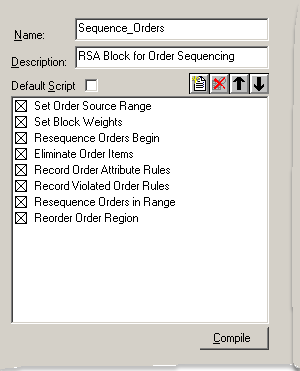
![]() Note: The picture above
shows all function blocks in a single RLM. If the range source
included more than one region, the Reorder Region block would be in a separate
RLM associated with routes leaving the single region where
resequenced Orders were collected.
Note: The picture above
shows all function blocks in a single RLM. If the range source
included more than one region, the Reorder Region block would be in a separate
RLM associated with routes leaving the single region where
resequenced Orders were collected.
Orders can now be routed to a destination based on traditional RCO decision-elimination logic. For example, you can:
Add decisions to the RCO. At least one decision should have a function block in its output logic to route Order items to the configured destination:
![]() A Set Point function block, e.g.
SetPointByValue, to set the
transition point for that decision's route. This is the preferred
method for moving the item because it leaves an audit trail for the
transition.
A Set Point function block, e.g.
SetPointByValue, to set the
transition point for that decision's route. This is the preferred
method for moving the item because it leaves an audit trail for the
transition.
![]() A MoveItem function block to force the
move.
A MoveItem function block to force the
move.
If you added more than one decision, add one or more routing function blocks to the end of your RLM to eliminate decisions.
![]() Important: Weight is not persistent data. The
weight of an item is discarded after every control cycle, or after
each pass of a multiple-pass block module (Spread Range Block
Module or Resequence Block Module.)
Important: Weight is not persistent data. The
weight of an item is discarded after every control cycle, or after
each pass of a multiple-pass block module (Spread Range Block
Module or Resequence Block Module.)
|
About Resequence Block Modules. |
|
|
RSA function blocks list. |
|
|
Configure RSA Modules |