Re-sequencing in the virtual world of ranges is different from sequencing items on the factory floor.
|
In the: |
Sequencing/re-sequencing |
|
Factory |
Specifies and may change the physical order in which items move into and through a region. |
|
Virtual world |
Evaluates and may change rotation numbers assigned to items, thereby changing their sequence in the range. However, the item does not physically move. |
Example
The factory wants to re-sequence the orders to adjust their sequence in the range according to how low they are weighted. It doesn't say "Pull this one." That's sequencing. That says, "I want this one and I want it here."
Re-sequencing changes the sequence in which items get activated.
The order that is assigned Rotation 1 will be moved to the $OM_PLANT
Before re-sequencing
Purchase orders are currently assigned a sequence that is similar to the location sequence.
The orders are being evaluated by the elimination rules added to the logic module.
The orders need to be re-sequenced to reflect how they came through the evaluation.
Re-sequencing is specified to start at Rotation number 1 to cover the entire range.
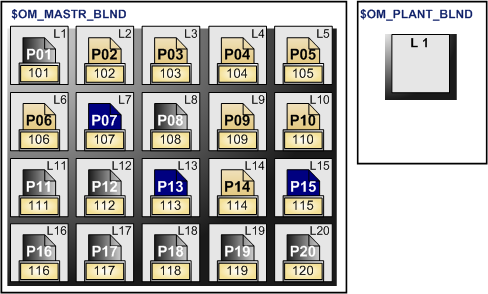
L1, L2...L20 = Locations
P01,P02...P20 = Purchase orders
101, 102...120 = Rotation numbers
Orders will be moved up in the sequence of selection according to how low they are weighted relative to other orders.
During and after re-sequencing
Note: The rotation number colors in the graphic demonstrate conformance with the Eliminate Sources by Rule function block configuration.
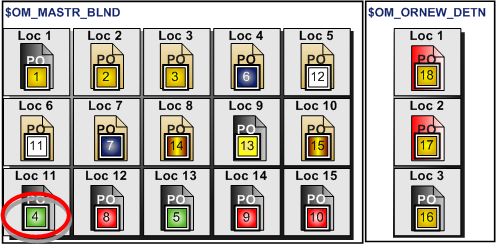
Re-sequence configuration overview
Two function blocks define the beginning and end of the sequencing loop.
|
Resequence Mode Begin |
|
|
Resequence Range |
Insert:
![]() Resequence Mode Begin before the
block where the loop should begin.
Resequence Mode Begin before the
block where the loop should begin.
![]() Resequence Range after the last
block in the loop.
Resequence Range after the last
block in the loop.
After assigning rotation numbers, the following function blocks can be used outside the Resequence Block Module to manipulate or use the rotation numbers previously assigned.
Set Rotation Number to Attribute
|
Advance in Order |
|
|
Rotation Pull Ahead |
|
|
Set Rotation Number to Attribute |
![]() Important: Weight is not persistent data. The
weight of an item is discarded after every control cycle, or after
each pass of a multiple-pass block module (Spread Range Block
Module or Resequence Block Module.)
Important: Weight is not persistent data. The
weight of an item is discarded after every control cycle, or after
each pass of a multiple-pass block module (Spread Range Block
Module or Resequence Block Module.)
|
RSA function blocks list. |
|
|
About Sequence Management. |