Function blocks after a range selection and Set Block Weights function block can establish the criteria that will ultimately pass only successful items.
These blocks will:
![]() Eliminate failing items from the
range source, or
Eliminate failing items from the
range source, or
![]() Apply the weight that is assigned
by the Set Block Weights function
block to failing items.
Apply the weight that is assigned
by the Set Block Weights function
block to failing items.
Blocks based solely on current data include:
|
Eliminate By Weight. |
|
|
Eliminate Attribute Mismatch |
|
|
Eliminate Attribute Value Mismatch. |
|
|
Range Source Eliminate By Solve |
|
|
Eliminate Capability Mismatch |
Example
The computer factory has three part numbers for processors in the TADB : Pro111, Pro112 and Pro113.
![]() Orders that specify Pro113 have priority over the other orders.
Orders that specify Pro113 have priority over the other orders.
![]() The first block added to the
CLASS1 RLM is Range Source Eliminate by
Solve.
The first block added to the
CLASS1 RLM is Range Source Eliminate by
Solve.
![]() This block will assign a weight to
all orders that do not specify Pro113.
This block will assign a weight to
all orders that do not specify Pro113.
The Tracker engineers:
Select the Range Source Eliminate by Solve block in the Range Source list.
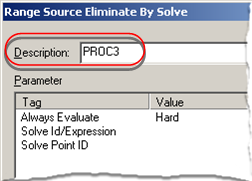
Open the P1 dialog box for the Solve ID/Expression.
Select a query that identifies orders with PRO113.
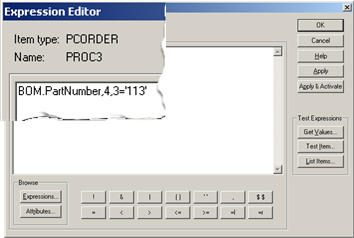
Close the P1 dialog box.

The named query displays as the value for the Solve ID/Expression parameter.
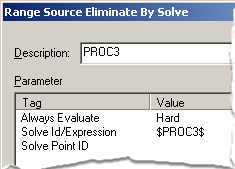
Close the Range Source Eliminate by Solve function block.
Result: The block is the first evaluation block in the RLM list and will provide the first criteria for evaluation.
![]()
|
RSA function blocks list. |
|
|
Configure a Range Source Architecture Module. |