Hold Management enables you to put a hold on the following.
|
Hold an item |
|
|
Hold a range |
|
|
Criteria set |
Hold an item
Two function blocks are available for you to place a hold on and release an item.
|
Apply Hold to Item |
|
|
Release Hold for Item |
Example
The factory has a Hold Item RLM that is triggered in an emergency when an item an item goes from the MASTRBLEND range into the 4$OM_PLANTBLND region.
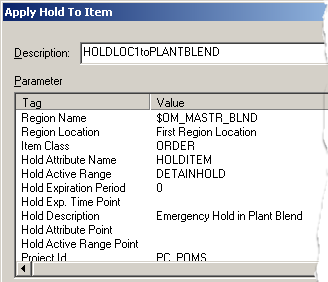
Hold a Range
Two function blocks are available for you to place a hold and release an entire range.
|
Apply Hold to Range |
|
|
Release Hold for Range |
Criteria Set
A criteria set enables youto apply a hold to the criteria you select when you create it.
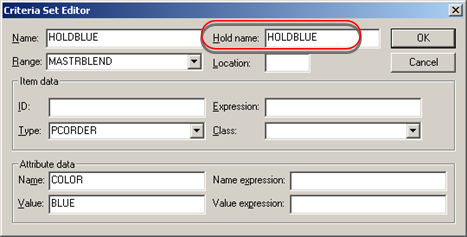
The hold is an extended attribute.
![]() Important: A named hold
is an extended attribute that specifies the range in which the hold
is active. The item will actually be in the internal hold state only when it physically enters
the Hold Active Range.
Important: A named hold
is an extended attribute that specifies the range in which the hold
is active. The item will actually be in the internal hold state only when it physically enters
the Hold Active Range.
The following function blocks apply or release a named hold on items. A named hold includes a name for the hold, the range in which that hold becomes active and the duration of the hold.
Note: Named holds on items can also be applied using the Order Execution Management Web_UI.
|
|
Apply Item Holds using the Order Execution Management Web_UI. |
|
RSA function blocks list. |