Click ![]() to the right of the Detainment Region field in the SCHEDULE
region's PRT Region Configuration dialog box.
to the right of the Detainment Region field in the SCHEDULE
region's PRT Region Configuration dialog box.
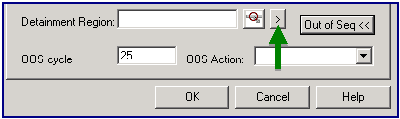
A new PRT Region Configuration dialog box opens with the Group and Resource fields automatically filled in.
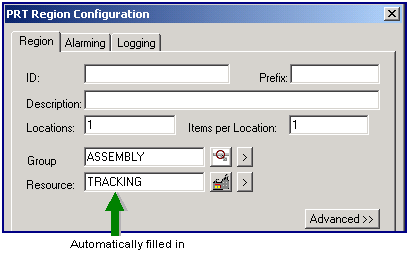
Fill in the fields for the DETAINMENT Region as follows.
|
ID |
DETAINMENT |
|
Description |
Electronic Assembly Detainment Area |
|
Locations |
400 |
|
Items per Location |
4 |
|
Group |
ASSEMBLY |
|
Resource |
TRACKING |
|
Tracking Type |
Detainment |
Other default entries in the Advanced part of the dialog box are correct for the DETAINMENT region.
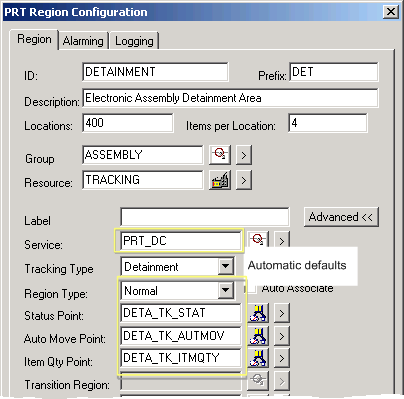
3. Click to close the dialog box.
Note: Alarming and Logging won't be configured for the detainment region.