To correct the MACHINE1 error, you will have to change the point names for at least one of the two regions.
Open the Tracker window.
Open the advanced display of the PRT Region Configuration dialog box for the region MACHINE1.
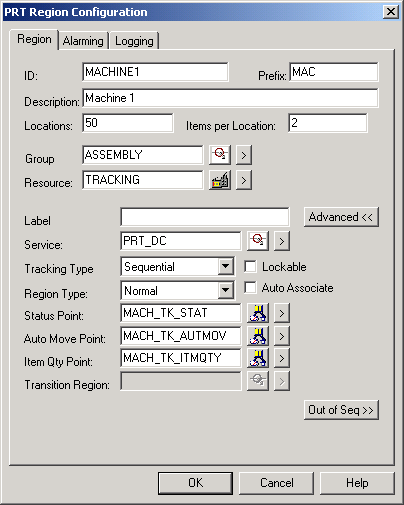
Change the following Point ID's.
|
Field |
Point ID Automatic Name |
Change to: |
|
Status Point |
MACH_TK_STAT |
MACH1_TK_STAT |
|
Auto Move Point |
MACH_TK_AUTMOV |
MACH1_TK_AUTMOV |
|
Item Qty Point |
MACH_TK_ITMQTY |
MACH1_TK_ITMQTY |
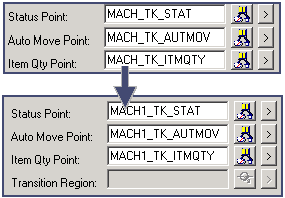
Note: Feel free to rename the MACHINE0 region points also.
Save the changes.
Do a TRK61 configuration update.
Are there still more errors?
You should be able to identify and fix the remaining error. It is similar to the one you just fixed.