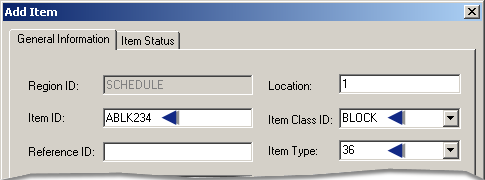Select the SCHEDULE region.
Click the button ![]() on the PRT_UI toolbar.
on the PRT_UI toolbar.
An Add Item dialog box opens.
Select the General Information tab.
Enter ABLK234 in the Item ID field.
Note: This ID has to be unique because serialized items require a unique item ID.
Select BLOCK in the Item Class field.
Note: Think of all of the electronic parts making up your product as a single Block product.
Select 36 as the Item Type.
You don't need to enter any more on the General Information tab for this item.