Test Items tests a selected item to determine if its values test True for the values specified in an expression.
Insert a new or existing expression into the Expression Editor.
ExampleA computer distributor may have one or more computer items with 17" monitors listed on a Bill of Materials (BOM).
An expression can be written that enables you to test a selected computer item to determine if its BOM includes a17" monitor.
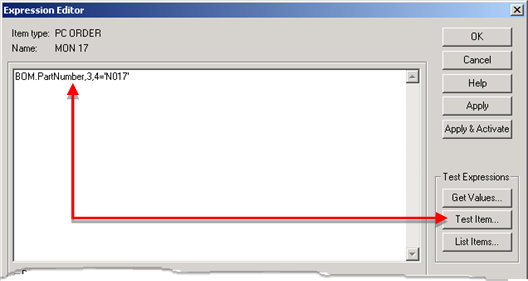
Click Test Item.
An Item ID dialog box opens.
Select an item from the drop down list.
Click .
If the item:
![]() Fulfills the expression criteria,
a message notifies you the item matches the expression.
Fulfills the expression criteria,
a message notifies you the item matches the expression.
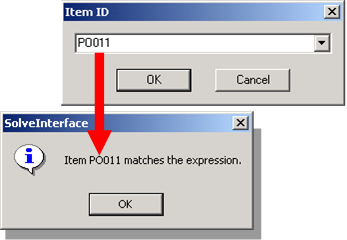
![]() Does not fulfill the expression
criteria, a message notifies you that the item does not match the expression.
Does not fulfill the expression
criteria, a message notifies you that the item does not match the expression.
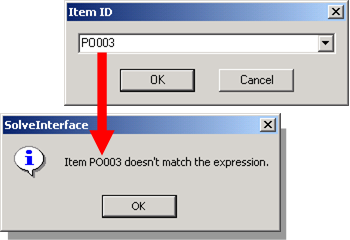
Click OK.
Result: The message closes and the Expression Editor displays.
![]() Note: Expressions that are valid for Test Item
should also be valid in List Items .
Note: Expressions that are valid for Test Item
should also be valid in List Items .
|
Step 6. Test the expression. |