List items lists all the items in the database that contain the values specified in your expression.
Display a new or existing expression in the Expression Editor.
The expression must include a value that may apply to one or more items.
Example
A computer distributor may have one or more computer items with 17" monitors listed on a Bill of Materials (BOM).
An expression can be written that enables you to list all of those computers.
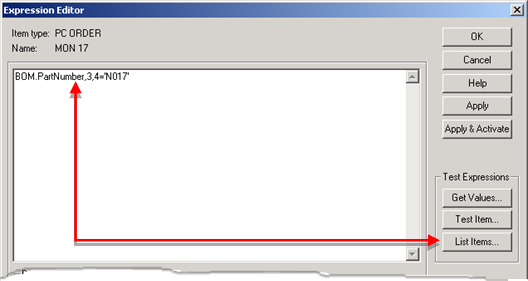
Click .
Result: A Results from List Items browser opens displaying the items found that test true for the expression.
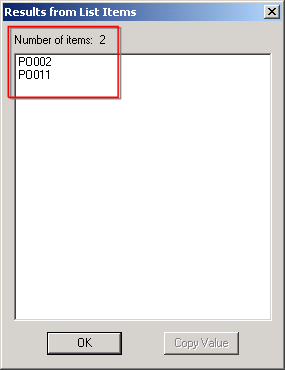
![]() Note: Expressions that are valid for List Items
should also be valid in Test Item .
Note: Expressions that are valid for List Items
should also be valid in Test Item .
|
Step 6. Test the expression. |