Select the Legend tab in the CIMPLICITY Trend Control Properties dialog box.
Legend options are as follows.

|
Show legend |
|
|
Show legend title |
|
|
Display format |
|
|
Display height |
|
|
Line attributes |
|
|
Show status line |
|
|
Status line attributes |
|
|
Font |
|
Show legend |
Show legend options are:
|
Check |
Display the legend on the chart. |
|
Clear |
Do not display the legend on the chart. |
![]() Important: If you clear
the check box, you have completed configuration of this tab.
Important: If you clear
the check box, you have completed configuration of this tab.
|
Show legend title |
Check to display a title line for the legend.
|
Display format |
Select one of the following.
|
Single column |
All lines will display in a single column. |
|
Double column |
If you have two or more lines half of the lines will display in one column in the Legend; the other half will appear in the second column. For an odd number of lines the first column will display the extra line. |
Examples
Single column
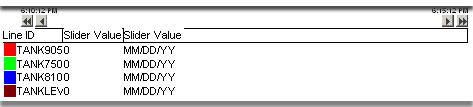
Double column
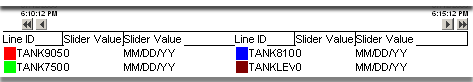
|
Display height |
The number of legend lines to display.
This number refers to the number of line ID's that will be displayed (with line attributes).
If you have more lines than can be displayed in the legend area, you can use the vertical scroll bar to the right of the legend area to display the additional information.
|
Line attributes |
Check the items that will display for each line on the chart.
![]() Tip: Use the and buttons to create the order in which you want the
items displayed.
Tip: Use the and buttons to create the order in which you want the
items displayed.
|
Show status line |
Check to display the status line.
|
Status line attributes |
Check the attributes to display on the status line.
|
Font |
Click to open the Font dialog box, to select the font, font style, size and script for the legend and status bar.
![]() Note: The Point
Description option is available for Point lines or Expression lines
where the expression is only a Point ID. It enables an
operator to view the point's description that was entered in the
Point Properties dialog box.
Note: The Point
Description option is available for Point lines or Expression lines
where the expression is only a Point ID. It enables an
operator to view the point's description that was entered in the
Point Properties dialog box.
You enable the 2nd Slider option on the Chart tab in the CIMPLICITY Trend Control Chart Properties dialog box.
|
About Trend chart sliders. |
|
|
Step 8. Configure Legend properties. |