WebView screens can display throughout the Browser interface from:
![]() Project screens,
Project screens,
![]() An Alarm Viewer Control and
An Alarm Viewer Control and
![]() Class objects.
Class objects.
A WebView screen can also be available as a
![]() Read-only broadcast screen that
enables several users to view it at the same time and use only one
WebView license among them.
Read-only broadcast screen that
enables several users to view it at the same time and use only one
WebView license among them.
![]() Screen that can also be accessed
through an explicit URL (independent of the Browser interface).
Screen that can also be accessed
through an explicit URL (independent of the Browser interface).
The Web Browser interface provides easy access to these screens through a WebView link in the left frame. When a user clicks the WebView link, the WebView Home page opens in the right pane. Navigation then continues through the WebView screens.
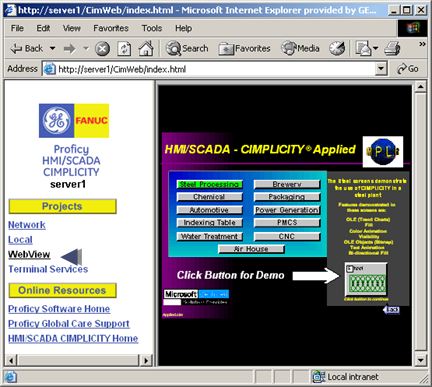
If you have not configured an Index.html file a default list of WebView screens displays.
|
|
WebView screen configuration easy steps. |
|
Overview of CIMPLICITY Web Interface. |
|
|
Welcome to Web site. |