|
Web interface overview. |
|
|
Proficy HMI/SCADA CIMPLICITY Web interface options. |
Web Interface Overview
Proficy HMI/SCADA CIMPLICITY enables you to provide users with a wide range of access levels for interacting with CIMPLICITY projects through the Internet and network.
A CIMPLICITY Web browser interface organizes and centralizes the way you access your CIMPLICITY information via the Web.
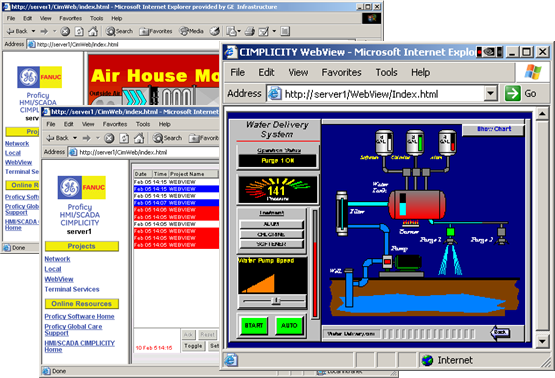
Proficy HMI/SCADA CIMPLICITY Web interface Options
The CIMPLICITY Web Browser interface provides access to the following.
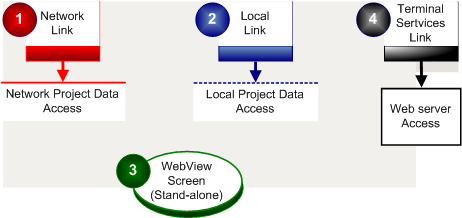
|
Access Level |
Access Description |
Also Accessed through |
|
|
Network project data |
Enables a user to view read-only data from all of the projects that are being broadcast to the Web server. |
|
|
|
Local project data |
Gives a user access to the projects that are running on the WebView server only. However, a user has a wide range of options, from read-only data to interactive capability through WebView screens, when one of these projects is selected. |
|
|
|
WebView screens |
|
An explicit URL address. |
|
|
Terminal Services |
Enables a user to interact with the WebView /Terminal Services server or Terminal Services server according to his or her authorization level. Interaction can be from Workbench only to total access to the Terminal Services server. |
|
|
CIMPLICITY includes a Web server that enables you to immediately turn your CIMPLICITY server into a Web server. You can also use the Web browser interface with other Web servers.
|
CIMPLICITY Web portal hardware and software requirements. |
|
|
CIMPLICITY Web screens licenses and sessions. |
|
|
Web access and Terminal Services file location overview. |
|
|
CIMPLICITY startup specification. |
|
|
CIMPLICITY Web interface overview. |
|
|
About WebView. |