Your default CIMPLICITY Web pages offer a wide range of user accessibility and levels of interaction with CIMPLICITY network or local projects.
The following map provides a detailed view of the paths a user can take to access a CIMPLICITY project and/or screen through the Web interface.
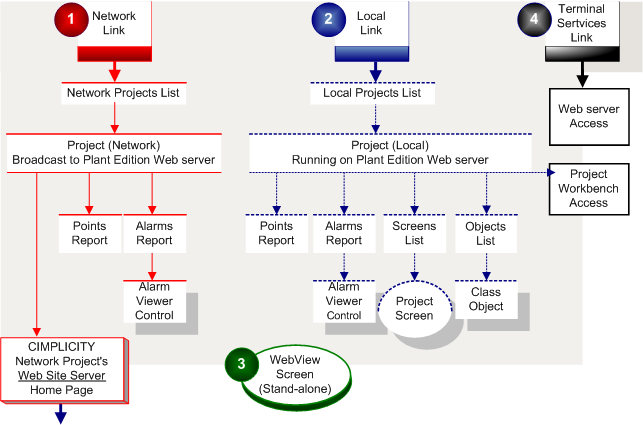
![]() Note: Terminal Services
is available when the Web Server is also a Terminal Services
server.
Note: Terminal Services
is available when the Web Server is also a Terminal Services
server.
The map displays access to the following through the Web browser interface:
|
Data for Network projects broadcast to the Web server. |
|
|
Data for local projects running on the Web server. |
|
|
WebView screens, including pre-designated read-only (Broadcast) screens. These screens can be accessed as stand-alone screens. |
|
|
Terminal Services, when the server is a Terminal Services server. A user can access a Terminal Services server independent of the Browser interface. |
|
|
Other default WebView CIMPLICITY links. |
|
Web interface Login configuration file. |
|
|
Open the CIMPLICITY default Home page. |
|
|
About CIMPLICITY Web access and Terminal Services. |