If the local Web server is also a Terminal Services server, an authorized user has two ways to utilize Terminal Services through the default CIMPLICITY Browser interface.
CIMPLICITY provides the following default Web pages for Terminal Services.
The Web server Home page displays when a user enters an explicit server URL the Internet browser Address field.
If the Web server is also a Terminal Services server, the Web pages display a Terminal Services link in the left frame that provides access to the Terminal Services server.
|
Terminal Services on the Web Server Home page |
|
|
Terminal Services link options |
Terminal Services on CIMPLICITY Web Server Home page
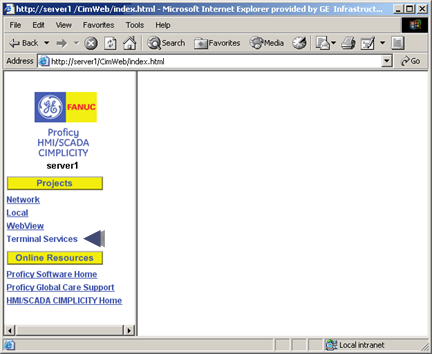
![]() Note: A Microsoft Log onto Windows
dialog box appears after Terminal Services is clicked. The dialog
box requires an authorized name and password before access to the
Terminal Services server is granted.
Note: A Microsoft Log onto Windows
dialog box appears after Terminal Services is clicked. The dialog
box requires an authorized name and password before access to the
Terminal Services server is granted.
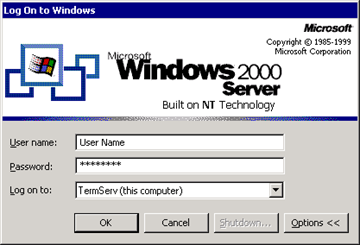
Terminal Services link options
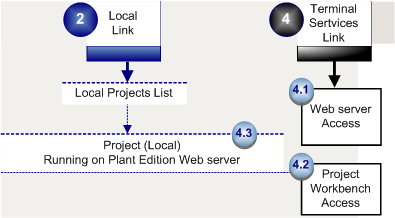
4* Available when Web server is also a Terminal Services server.
|
Terminal Services server access |
|
|
Terminal Services local project |
|
|
Terminal Services Workbench access |
|
4. Terminal Services Server through the Web Interface. |
|
|
Overview of CIMPLICITY Web Interface. |