If you do not specify a home page, the Webserver creates a default list that displays when a client logs onto the Web site. The default list displays the contents of the WebPages directory. You probably will not want to display this page on a regular basis. In fact, you can specify that this page never displays .
The default list looks similar to the following example.
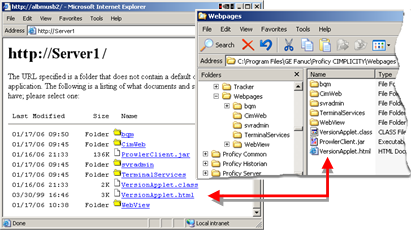
![]() Tip: The most efficient way for a user
to move from one screen to another is to open one CimView screen
and then overlay other CimView screens from that screen. In
essence, the user will have opened CimView once and then will move
from screen to screen within CimView.
Tip: The most efficient way for a user
to move from one screen to another is to open one CimView screen
and then overlay other CimView screens from that screen. In
essence, the user will have opened CimView once and then will move
from screen to screen within CimView.
In contrast, a default list is only a web page, not a CimView screen. Therefore, each time a user clicks on a CimView file in the default list, a new session of CimView has to open. Obviously, this is more time consuming than starting CimView once.
|
Step 2. Create a Home Web page. |