You can easily create a home Web page using the WebView tab on the CIMPLICITY Options dialog box.
If you want to create the Web page using HTML, you can. However, it is easier to let WebView create it for you.
|
Let WebView create a Home page for a CimView screen. |
|
|
Use a standard HTML Home page for a user session. |
|
|
Display a default list instead of a Home page. |
Example WebView Home page through an Internet Browser
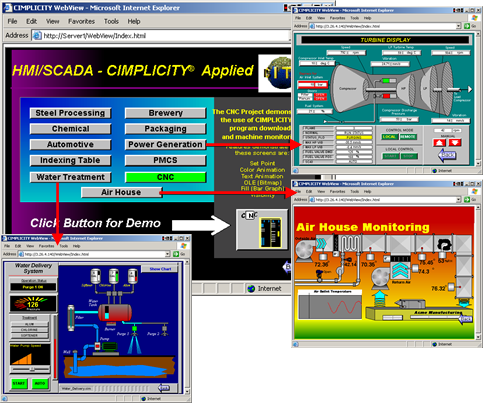
Enter the WebView URL when you open the browser.
Applied.cim displays as the URL's home page.
Select any screen and click the button.
The selected screen replaces (overlays) the home page.
|
Let WebView create a home page for a CimView screen. |
|
|
Use a standard HTML home page. |
|
|
Display a default list instead of a home page. |
|
|
WebView configuration. |