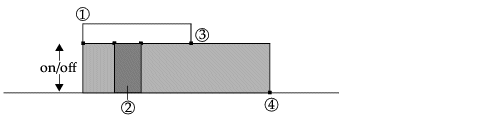
The Process Analyst uses alarm pens to graphically display the history of a CitectSCADA alarms over time. The Process Analyst supports seven different types of alarm pens.
The alarm's on/off transition state changes and acknowledgements are represented graphically in the alarm pen display. To achieve this, the alarm pen consists of three elements: the alarm state, on/off, and acknowledgement.
When an alarm is on, it is represented by a bar filled with color. The color indicates different states. The line above represents operator acknowledgement of the alarm.
The diagram below illustrates how an alarm pen displays the information of an alarm tag:
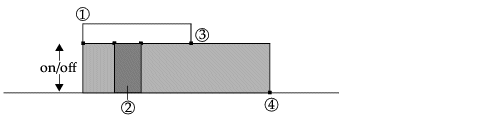
Like other types of pen, alarm pens can represent variations in data quality and data compaction.
The Process Analyst allows alarm pens to be configured at run time and design time. For details, see Configuring alarm pens.