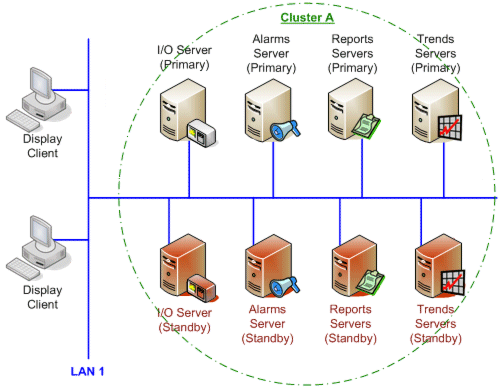
Redundancy of Alarms, Reports, Trends, and I/O Servers is achieved by adding standby servers, within a defined cluster, to provide redundant system components. In addition you can also utilize the dual end point (or multiple network interfaces) capabilities of each component, effectively enabling you to specify a complete and unique network connection from a client to a server. See Network Redundancy.
Consider the following diagram:
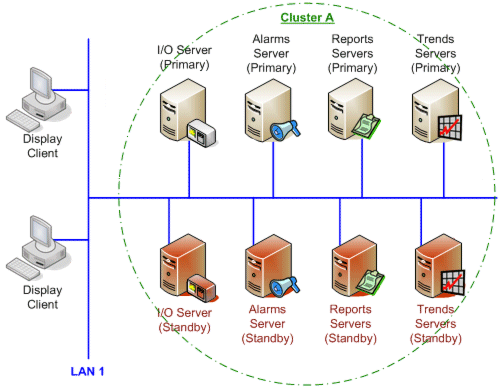
Server redundancy of each component in the diagram is achieved by providing a corresponding standby server on the same network (LAN 1). Redundancy is provided as follows:
Two Citect.ini parameters determine how a client will behave if it is unable to establish or maintain a connection with a primary Alarms, Reports or Trends server. Each server type has access to these parameters [Type.ClusterName.ServerName]Priority and [Type.ClusterName.ServerName]DisableConnection, where Type is the relevant server type (Report, Trend or Alarm). The default setting for these parameters provides behavior as described above, in that a client redirected to a standby server will retain a connection to that server, providing that it is operable, even when the primary server is restored. This is also the behavior that will occur if you do not add these parameters for a given server type.
Using the parameters
When a primary server has the parameters [Type.ClusterName.ServerName]Priority=1 and [Type.ClusterName.ServerName]DisableConnection = 0 and a control client cannot establish a connection to the primary server, the control clients will switch to the standby server with its parameters set at [Type.ClusterName.ServerName]Priority=0 and [Type.ClusterName.ServerName]DisableConnection = 0. When the primary server is restored, the control clients will switch back to the primary server since it has a higher priority.
If both servers have their [Type.ClusterName.ServerName]Priority set to the same value and [Type.ClusterName.ServerName]DisableConnection = 0 then the client will switch to the standby server and will remain connected to the standby server even when the primary server has been restored. This is the default behavior. The connectivity parameters can be set at the system level using the Parameters form of the project, or specifically for each client in the client local Citect.ini file.
If either server has its [Type.ClusterName.ServerName]DisableConnection = 1, then any client connected to the other server with [Type.ClusterName.ServerName]DisableConnection = 0 will establish a non-redundant connection to that other server. If that connection becomes inoperative, the client will not be redirected and will have no connection until the server is restored.
For specific detail on setting these parameters see:
[Report.ClusterName.ServerName]Priority
[Alarm.ClusterName.ServerName]Priority
[Trend.ClusterName.ServerName]Priority
[Report.ClusterName.ServerName]DisableConnection
See Also