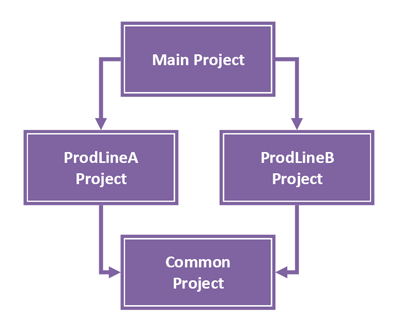
After compiling the project you will need to distribute the runtime files to your live system. A project can be distributed to a computer in various ways:
Note: Shared folders are not recommended for servers or control computers.
Automatic file transfer
This is where runtime files are pulled down to the runtime system using the [CtEdit]Run and [CtEdit]Copy parameters.
By updating the runtime files in the COPY directory, they will be automatically copied to the RUN directory whenever they are changed.
Shared Folders
This is where the runtime files are stored in a network shared location, with a backup server specified in case the main files are not available.
Note: Shared folders are not recommended for servers or control computers.
File Server (PC1)
Consider the example project structure below. The overall system comprises four parts: a main project which features two separate production line projects, each of which draws on some common elements from a common project.
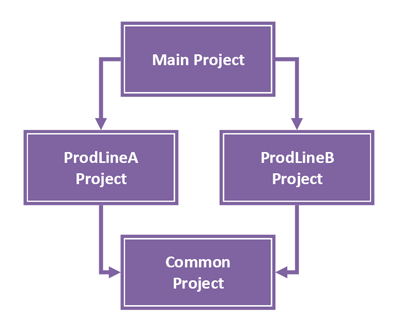
Run/Copy can be used to update project files from the File Server (PC1) to the File Client (PC2). Run/Copy does not support nested project folders, therefore project folders need to be on the same level as shown below.
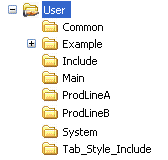
The [User] folder (or a parent of the [User] folder) needs to be shared on the network. The shared folder needs to be accessible for machines to download the project runtime files. In this example, [User] is shared.
File Client (PC2)
File Client (PC2) will use Run/Copy to get the latest updated projects from the File Server.
The settings for Run/Copy on the client are:
[ctEdit]Copy = PC1\User\Main
[ctEdit]Run = D:\Program Files\CitectSCADA V7.20\User\Main
The [Run] folder needs to be a child of the [User] folder on the target machine. The following pictures shows the project folders before and after the first project start-up with Run/Copy.

|
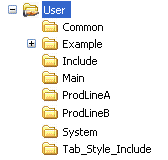
|
It can be seen that the project folders are automatically created by the Run/Copy process if they don't exist. In this example, the basic runtime files are copied to the [Run] folder. Any other files will be copied over on demand, such as page *.ctg and *.rdb files. After a successful project start-up, it is also possible for the project to start up when the [Copy] path is not available (if, for example, the File Server is uncontactable). In this case, only pages that have been previously viewed (that have been copied over previously on demand) are available.
If the target machine has the project development environment installed, do not launch CitectSCADA Explorer after Run/Copy are set up. Doing so will override the [Run] path setting and you may end up running the wrong project.
See Also