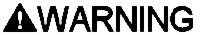
UNINTENDED EQUIPMENT OPERATION
Restart the client process if the hardware alarm "Cicode library timestamp differs" is raised after a page is opened.
Note: A hardware alarm of "Cicode library timestamp differs" will be raised if the Cicode library used by a page has a different timestamp from the one in memory. The timestamps will be different if the project has been fully recompiled, the project has been incrementally recompiled after the page has been modified, or if the project has been incrementally recompiled after any Cicode has been modified.
Failure to follow these instructions can result in death, serious injury, or equipment damage.