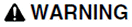
UNINTENDED EQUIPMENT OPERATION
Restart the client process if the hardware alarm "Runtime Cicode library mismatch" is raised after a page is opened.
Failure to follow these instructions can result in death, serious injury, or equipment damage.
Sets the COPY directory. Changes made to runtime
files in this directory will be copied to the RUN directory (set
using the [CtEdit]Run parameter).
It is strongly recommended that the COPY project is compiled for
the changes to appear in the RUN project.
This feature is useful when you want to have a local copy of a network project, but don't want to be continually checking that the local copy is the same as the master on the server (i.e. manually copy changed files across to the local project etc.) CitectSCADA takes care of this by copying files whenever it detects that the timestamp of the local file is different to that of the file in the COPY directory. Note that even if the local file has a more recent timestamp, it will still be replaced. It is recommended, therefore, that you only make changes to the project on the server.
For example, you could set up a client so that instead of running the server version of a project (\\SERVER\CITECT\USER\MYPROJ) across a slow RAS connection, it runs a local copy (C:\CITECT\USER\MYPROJ). In this instance, you would set your RUN directory to C:\CITECT\USER\MYPROJ, and your COPY directory to \\SERVER\CITECT\USER\MYPROJ. You need to specify a UNC path for this parameter, as specifying a mapped drive may have unexpected results.
The Copy parameter can be changed while the system is running, enabling you to switch the SCADA node to copy files from a different location than was utilized when the system started.. This makes it possible to switch to a new runtime configuration that is stored in a different location so that if the changes need to be rolled back, the copy parameter can be restored to its previous value.. The citect.ini file is read every time an RDB is loaded (at startup, page transition, reload) and the setting is retrieved from the INI file to adjust to your current copy path.
Note: A hardware alarm of "Runtime Cicode Library mismatch" will be raised if the Cicode library used by a page has a different timestamp from the one in memory. The timestamps will be different if the project has been fully recompiled, the project has been incrementally recompiled after the page has been modified, or if the project has been incrementally recompiled after any Cicode has been modified.
|
|
|
UNINTENDED EQUIPMENT OPERATION Restart the client process if the hardware alarm "Runtime Cicode library mismatch" is raised after a page is opened. Failure to follow these instructions can result in death, serious injury, or equipment damage. |
Notes:
1. For RUN/COPY (File Server Redundancy) setup, use [Alarm]UseConfigLimits=0 so that
the alarm properties are not persisted to the DBF/RDB files. If not
the RDB files will be over written the next time they are accessed
by the system.
2. Set up the directories the same way on the local hard disk as
you do on the remote file server. Files are not copied from the
COPY directory to the RUN directory until they are accessed -
uncompiled files will also be copied once accessed on the local
machine when they are used by the CitectSCADA runtime system. Runtime
changes in included projects are also copied across. The Citect.ini
file is not copied. Any configuration changes implemented in the
ini file need to be manually copied across to the local
machine.
Allowable Values: Any valid directory (as a UNC path)
Default Value: No default value.
Note: For additional information refer to the topic Using CitectSCADA-> Compiling and Running a Project > Running the System -> "Client Side Online Changes" in the main help.
See Also