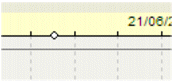
The Now indicator is a small white circle on the date/time axis that indicates the current computer time based on the computer's time settings.
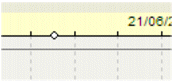
The position of the Now indicator is refreshed according to the value specified in the Display Refresh Date text box in the Process Analyst Control Properties dialog box.
Note: If you have used the CitectSCADA trend page feature, note the following: In CitectSCADA the right-hand side of the screen represents Now (when looking at real-time data). In the Process Analyst control, "Now" is represented only by the Now indicator, which may be located anywhere on the trend display, even off screen, since it is possible to scroll into the future, or back into the past.
You can scroll and scale the date/time time axis to interact with your Process Analyst pens; for details, see Interacting with the Process Analyst. You can also configure the date/time axis to suit your preferences; for details, see Configuring pen axes.