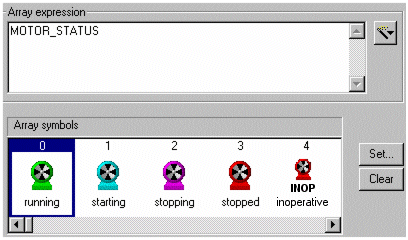
Symbol Sets have the following general appearance (Array) properties:
Array expression
Enter the expression which is to return one or more integers. For each returned integer, a different symbol will be displayed.
If the return value is:
To insert a tag or a function, click the Wizard button to the right of this field. This button displays two options; Insert tag, and Insert Function.
Array symbol
The symbol that is to display for each integer returned by the Array expression entered above (symbol 0 will be used when the expression returns integer 0, symbol 1 will be used when integer 1 is returned etc.).
Click the Set button to select a symbol, or Clear to clear the current selection.
For example, to display different symbols illustrating the various states of a motor, you could fill out the Array expression and Array symbol fields as follows:
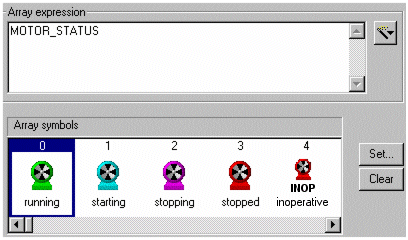
In this example, MOTOR_STATUS is an analog variable tag representing the status of a motor. Each time the motor changes state, an integer is returned (0 = Running, 1 = Starting etc.), and the appropriate symbol displays.
Click Clear Property to clear property details, and disable the property. To define further properties for the object, click tabs.
See Also