Device group |
|
Manual -> Energy Management System (EMS) -> Parameterization of the EMS -> Device group |
  |
Device group |
|
Manual -> Energy Management System (EMS) -> Parameterization of the EMS -> Device group |
  |
Individual devices are combined in a device group. At that each device group can contain any number of devices.
Context menu entries at node "Device groups".
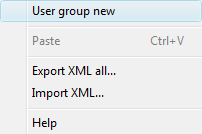
|
Menu/Entry |
Description |
|---|---|
|
|
Creates a new device group. |
|
|
Inserts objects of the type Device group. |
|
|
Exports the device group including all defined devices within the group. |
|
|
Imports objects of the type Device group. |
|
|
Opens the online-help for the EMS module. |
|
|
|
These settings are identical for device groups in the power grid and in the gas grid. |
Context menu entries at the node of a device group:
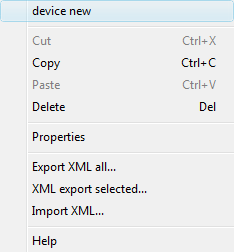
|
Menu/Entry |
Description |
|---|---|
|
|
Creates a new device in the selected device group. |
|
|
No function at the device group. |
|
|
Copies the currently selected device group. You can not copy more than one group at a time (no multi-select). |
|
|
Inserts objects of the type Device group, Device. |
|
|
Deletes the currently selected device group. You can not delete more than one group at a time (no multi-select). |
|
|
Exports all device groups of the selected grid. |
|
|
Exports the currently selected device group. You can not export more than one group at a time (no multi-select). |
|
|
Imports objects of the type Supply area. |
|
|
Opens the online-help for the EMS module. |