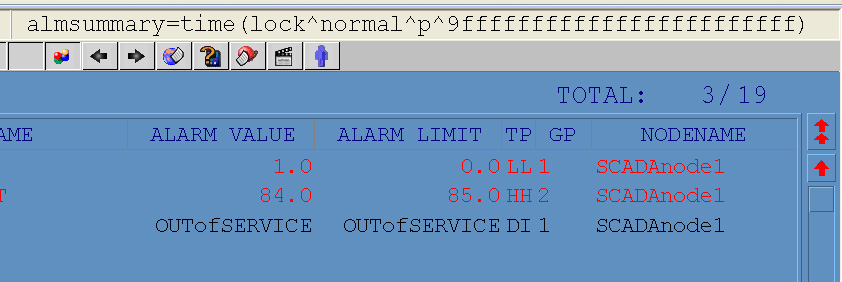
Description: Sets the various filters for
Alarm Summary Display in a single command line format. This command
can be used inside or outside of Alarm Summary Display. These
commands will set filters that are equivalent to those in the Alarm
Summary Disable Options dialog box.
Syntax: <ALMFILTER>lock^normal^p^bfffffffffffffffffffffffe
Argument: lock^normal^p^bfffffffffffffffffffffffee
See Also: 7.5.1 Alarm Filter, GOTO Alarm Summary
Examples: Display all
alarms (no filtering)
<ALMFILTER>p^fffffffffffffffffffffffff
Hide all Return To Normal Alarms
<ALMFILTER>normal^p^fffffffffffffffffffffffff
Hide all Locked Alarms
<ALMFILTER>locked^p^fffffffffffffffffffffffff
Hide all Unlocked Alarms and Return to Normal Alarms
<ALMFILTER>unlocked^normal^p^fffffffffffffffffffffffff
These options can be seen at in the Caption Bar (if it is enabled) of the Alarm Summary Display.
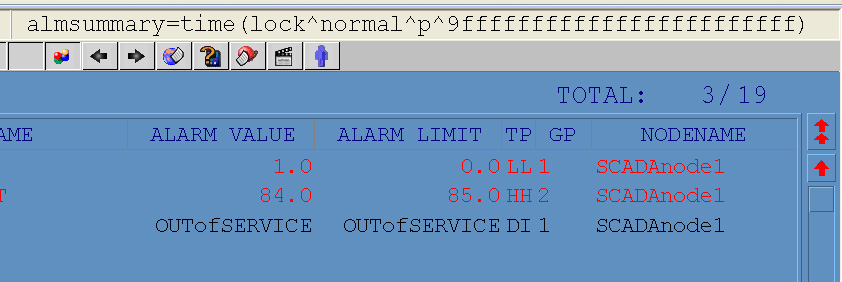
Figure 11.1.31.1 - Alarm Filter options shown in caption bar - Hide Locked Alarms and Hide Priority 1 and 2 Alarms
It is similar to the GOTO Alarm Summary options.