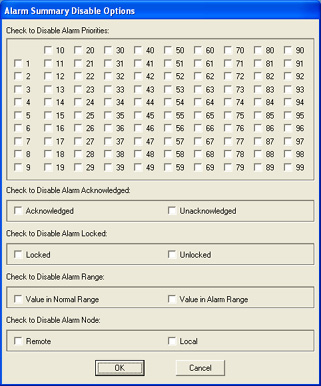
From the Alarm Summary Display, the Alarm Filter or Advanced Options pushbutton allows users to hide alarms from view (i.e. filter-out unwanted alarms).
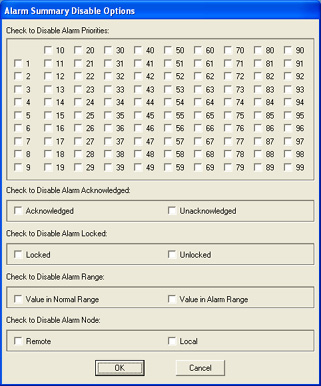
Figure 7.2 Disable Options: hide alarms on Alarm Summary
A dialog Box opens (Alarm Summary Disable Options). The user selects the Priority of the Alarms to be filtered-out (i.e. hidden). The user can also select to hide Unacknowledged or Acknowledged alarms be filtered ( i.e. removed from the Alarm Summary Display) and alarms from other nodes (remote).
Note – This Disable Option/ Filter applies only to your Client and this Display. Other nodes are not affected. Other Windows on this same node are unaffected by this Filter function. If you open another foreground task on this same node, the alarm summary will show all alarms in the system. Using this function on the SCADA node will not suppress the alarms display on other nodes. If you leave the display and comeback, all priorities are listed on the Alarm Summary
To disable an alarm on all nodes, use the Tag field . ALMED (e.g. tagname.ALAMED). This can be accessed from the Point Detail display for the Tag or an Alarm Group.
See also Alarm Sorting.