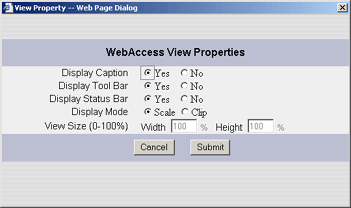
At the top right of the default VIEW web browser window (bwrun.asp and bwview.asp) there is a hyperlink View Property.
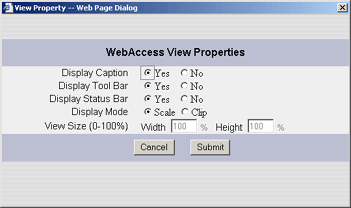
Figure 16.1 View Property dialog box in VIEW

Figure 16.2 Caption, Toolbar and Status Bar in VIEW – scale mode
View Property allows users to:
· Hide the Caption at the top of VIEW
· Hide the Toolbar at the top of VIEW
· Hide the Status bar at the bottom of VIEW
· Change from SCALE or CLIPPING Mode
· Specify a % display size when in Clipping Mode. (Percent of Full Screen)
Note - These are similar the View Options in Display Groups used by ViewDAQ

Figure 16.3 Scroll Bars – Clip Mode, no caption, no toolbar, no status bar - VIEW
Use bwViewpg.asp to open VIEW without the View Property and Home links.