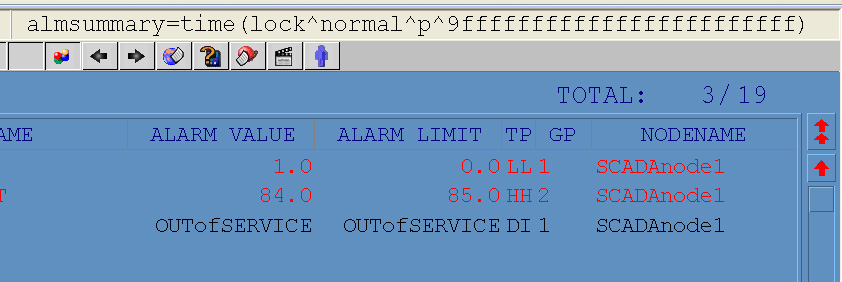
Description: Sets the various filters for Alarm Summary Display in a single command line format. This command can be used inside or outside of Alarm Summary Display. These commands will set filters that are equivalent to those in the Alarm Summary Disable Options dialog box.
Syntax:
Tcl: ALMFILTER lock^normal^p^bfffffffffffffffffffffffe
VB Script: ALMFILTER “lock^normal^p^bfffffffffffffffffffffffe”
JScript : ALMFILTER(“lock^normal^p^bfffffffffffffffffffffffe”);
Arguments: lock^normal^p^bfffffffffffffffffffffffee
Returns: none
See Also: 7.5.1 Alarm Filter, GOTO Alarm Summary
Examples:
Display all alarms (no filtering)
<ALMFILTER>p^fffffffffffffffffffffffff
Hide all Return To Normal Alarms
<ALMFILTER>normal^p^fffffffffffffffffffffffff
Hide all Locked Alarms
<ALMFILTER>locked^p^fffffffffffffffffffffffff
Hide all Unlocked Alarms and Return to Normal Alarms
<ALMFILTER>unlocked^normal^p^fffffffffffffffffffffffff
These options can be seen at in the Caption Bar (if it is enabled) of the Alarm Summary Display.
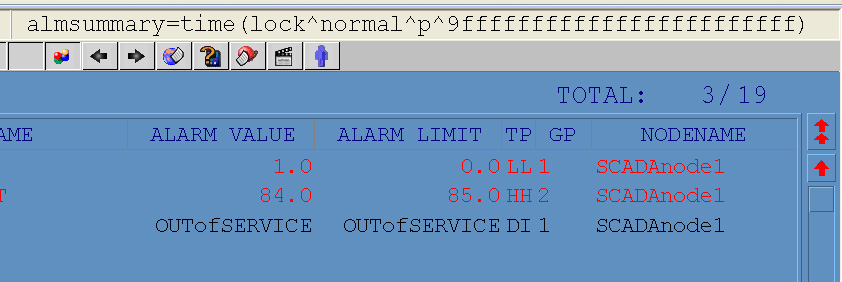
Figure 11.1.31.1 - Alarm Filter options shown in caption bar - Hide Locked Alarms and Hide Priority 1 and 2 Alarms
It is similar to the GOTO Alarm Summary options..
specified. Use @ if tag contains name of tag(s). Multiple tags can be acknowledged if they are listed in an array text-type tag or variable.
Examples:
#tcl - ack tag ZT-184
ALMACKS
"ZT-184 0 0"
#tcl
example 2 - ack tag ZT-187
SETVAL
text50=ZT-187
ALMACKS
"@text50 0 0"
#tcl
example 3 - ack first tag in alarm summary
ALMACKS
"@%TALMLAST 0 0"
#example
4 - ack first 8 alarms on alarm summary page
#ALMACKS
"@%TALMSUM4 0 7"
// JScript - almacksZT184.js
ALMACKS("ZT-184 0 0"); // Must use dummy start and end numbers even if only one tag is specified.
Rem - VB Script - almacksZT184
ALMACKS "ZT-184 0 0"
Rem - VB Script - Alternative method
Dim tagname1
tagname1 = "ZT-184"
BWSPOOL "tagname1 =" & tagname1
ALMACKS tagname1 & " 0 0"