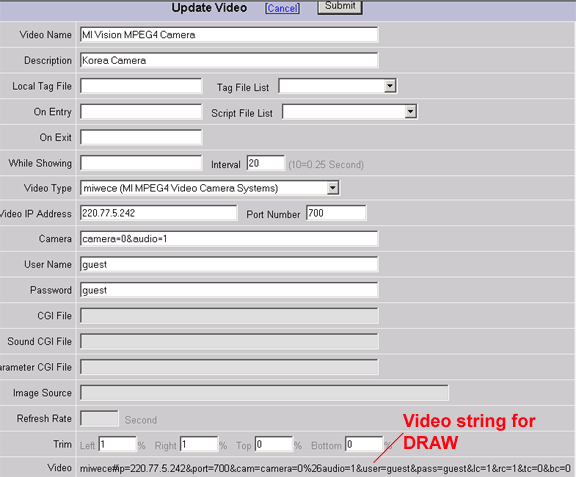
Description: Sends Video Camera image to a Video Display Window drawn on the Display. Video Display Window is drawn from the Dynamic Menu pick in DRAW.
Syntax:
Tcl: SENDVDO window=videotype#ip=address&options
JScript: SENDVDO("window=videotype#ip=address&options");
VB Script: SENDVDO "window=videotype#ip=address&options"
Argument: Window is
the user defined name given the Video Display Window.
Video type is named after the WebAccess camera Driver.
Address is an IP address, URL or network name.
Options include paths to CGI scripts, port numbers, trim, and
flag. Many options are camera dependent and are strings required by
the specific manufacturer and model.
&cgi= used to specify a cgi script or path
&flag= used SENDVDO daq command to
set toolbar, status bar, Title bar and ViewDAQ options.
&flag=2147519873 will remove the Title bar, Menu Bar,
Toolbar, status bar and display only the Graphic Display.
#ip= specifies the IP Address, URL, HOST Name or other valid network address to the camera. #ip=67.94.27.161 uses the IP address. #ip=sprout.warwick.ac.edu uses a url.
&port= is used to specify a TCP or UDP port to the camera. &port=8080 will use port 8080.
See Also:
<SENDVDO>, <DIALOG>VIDEO, GOTO URL=vdo,
<GOTO>URL=vdo,<GOTO>VIDEO,<GOTO>WEBCTRL
17.2.3 Draw Video in User Graphic Display
Examples: For more
examples, see 17.2.5.3 Rotate Multiple
Cameras.
#Tcl
{SENDVDO a1=axiscam#ip=sprout.warwick.ac.uk&cgi=cgi-bin/mjpg/video.cgi}
{SENDVDO a1=mplayer#ip=67.94.27.130&port=8080}
{SENDVDO a1=atoplc#ip=202.178.230.25&port=0}
{SENDVDO "a1=videooff#msg=Press Rotate Cameras button to rotate thru cameras."}
You can find the video string to use in Draw Video by configuring a camera in WebAccess Project Manager, then copying the string at the bottom of the Update Video page. (see 17.1.2 WebAccess Video configuration).
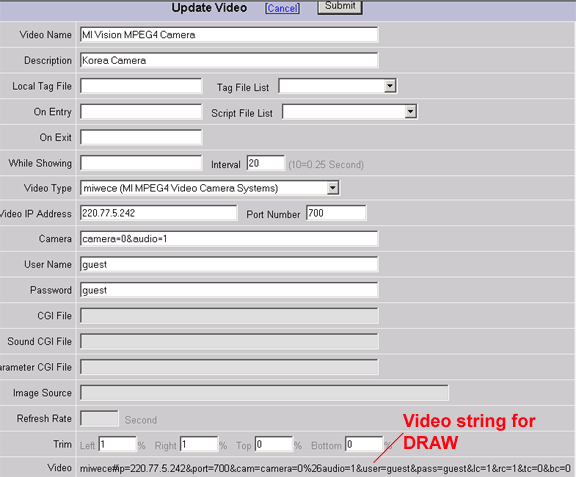
Video Commands for Cameras
# ACTIVECAM (Active Imaging Server)Tcl
SENDVDO a1=activecam#img=http://arachne.berkeley.edu:3001/push.jpg&lc=0&rc=0&tc=0&bc=0
#
AXIS Camera (Tcl)
SENDVDO
a1=axiscam#ip=aucam.dyndns.biz&port=80&cgi=axis-cgi/mjpg/video.cgi&cam=camera=1%26resolution=352x240
#
CANON
SENDVDO
a1=canonvc#ip=208.177.138.207&port=80&cgi=-wvhttp-01-&cam=&lc=0&rc=0&tc=0&bc=0
#
CEC:
SENDVDO
a1=cecndvw#ip=nd-vw02.cec.co.jp&port=7778&cam=camera=1%26size=0%26compress=0&lc=0&rc=0&tc=0&bc=1
#
CELL VISION:
SENDVDO
a1=cellvision#ip=210.22.135.194&port=8481&cam=device=CameraServer00FF41AE1735asaasa&lc=0&rc=0&tc=0&bc=0
#
CONVISION VIDEO SERVER:
SENDVDO
a1=convision#ip=195.37.51.120&port=80&cam=camera=1%26size=fullsize&lc=0&rc=0&tc=1&bc=1
#ELMO:
SENDVDO
a1=elmo#ip=209.137.143.52&port=80&cgi=cgi-bin/nph-pushl.cgi&lc=0&rc=0&tc=0&bc=0
#
FLEXWATCH:
SENDVDO
a1=flexwatch#ip=210.138.117.93&port=80&cam=ServerId=0%26CameraId=1&lc=0&rc=0&tc=0&bc=0
#
GEOVISION GV-Series:
SENDVDO
a1=geovision#ip=43.244.37.129&port=5550&cam=Camera=2%26AudioPort=0%26CommandPort=4550&user=1111&pass=1111&lc=0&rc=0&tc=0&bc=12
#
JPEG snapshot cameras:
SENDVDO
a1=snapshot#img=http://www.westland.net/photo/file001.jpg&timer=60&bc=4
SENDVDO
a1=snapshot#img=http://weather.kron4.com/images/cam2_2.jpg&timer=60&tc=8
SENDVDO
a1=snapshot#img=http://66.185.38.9/~mediamate/capture.jpg&timer=60
#
JPEG Server Push:
SENDVDO
a1=serverpush#img=http://67.94.27.130:8888/video/push&lc=0&rc=0&tc=0&bc=0
#
JVC:
SENDVDO
a1=jvcvn#ip=192.217.138.153&port=80&cgi=java.jpg&lc=0&rc=0&tc=0&bc=0
#
MEDIA PLAYER (Windows Media Player / Encoder):
SENDVDO
a1=mplayerurl#img=http://www.earthcam.com/usa/newyork/timessquare/asx/tsq_stream.asx&lc=1&rc=1&tc=1&bc=1
#
Message - Display a message in the Video Window:
SENDVDO a1=videooff#msg=Loading...
#
PANASONIC Camera:
SENDVDO
a1=panasonic#ip=cam2.h555.net&cam=Resolution=320x240%26Quality=Standard
#
PIXORD
SENDVDO
a1=pixord#ip=61.219.192.210&port=80&cam=camera=3%26fmt=sif&user=hunt&pass=hunt&sndcgi=&lc=0&rc=0&tc=0&bc=0
#
SITECAM:
SENDVDO
a1=sitecam#ip=128.104.181.37&port=80&cam=med&sndcgi=&lc=0&rc=0&tc=0&bc=0
#
SONY Network Camera:
SENDVDO a1=sonync#ip=209.192.83.9&port=8096&cam=speed=0
#
VIVOTEK:
SENDVDO
a1=vivotek#ip=demo:demo@61.220.127.162&port=80&cam=cam=2%26quality=3%26size=2&lc=0&rc=0&tc=7.5&bc=0
# WebAccess Display in View - Open WebAccess VIEW in Video Window:
SENDVDO a1=daq:overview=1#proj=livedemo&node=scadanode1&capt=0&flag=2147519873
SENDVDO a1=daq:fplgroup=3#proj=livedemo&node=scadanode1&capt=0&flag=2147519873
SENDVDO a1=daq:realtrd=1#proj=livedemo&node=scadanode1&capt=0&flag=2147519873
SENDVDO a1=daq:dlogtrd=2#proj=livedemo&node=scadanode1&capt=0&flag=2147519873
SENDVDO a1=daq:almsummary=time#proj=livedemo&node=scadanode1&capt=0&flag=2147519873
SENDVDO a1=daq:almgroup=3#proj=livedemo&node=scadanode1&capt=0&flag=2147519873
SENDVDO a1=daq:recipe=startup.rcp^ahu1^maintenance#proj=livedemo&node=scadanode1&capt=0&flag=2147519873
SENDVDO a1=daq:graph=car.bgr#proj=livedemo&node=scadanode1&capt=0&flag=2147519873
SENDVDO a1=daq:graph=2ductahu.bgr#proj=livedemo&node=scadanode1&capt=0&flag=2147519873
SENDVDO a1=daq:station#proj=livedemo&node=scadanode1&capt=0&flag=2147519873
SENDVDO a1=daq:alarmlog#proj=livedemo&node=scadanode1&capt=0&flag=2147519873
SENDVDO a1=daq:actionlog#proj=livedemo&node=scadanode1&capt=0&flag=2147519873
SENDVDO a1=daq:graph=fouttrendingraph.bgr#proj=livedemo&node=scadanode1&capt=0&flag=2147519873
#
WebEye:
SENDVDO
a1=webeye#ip=130.191.117.248&port=8080&cam=VS=0%26IR=2&user=guest&pass=guest&lc=2&rc=2&tc=2&bc=2
#
WebCam - WebCame32 Server Push
SENDVDO
a1=webcam32#ip=67.94.27.110&port=8888&sndcgi=audio/low&lc=0&rc=0&tc=0&bc=0
A goto string can also be used in <SENDVDO>. In addition to the regular goto strings, users can now use "gototag=tag=where" as GOTO_STRING. The valid values for where are overview, fplgroup, realtrd, realxyp, almgroup, dlogtrd, dlogxyp, graph, blockdtl, pointdtl, and recipe. An example is:
SENDVDO v1=daq:gototag=t2=almgroup
will make the Video Display v1 to switch to the Alarm group which contains tag t2.