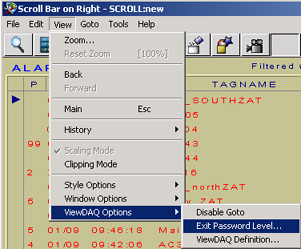
Exit Password Level requires the user to have a ViewDAQ Level greater or equal to the Password Level defined here.
The primary use of the Exit Password Level is to:
· Prevent users from closing all control windows (in ViewDAQ only).
· Prevent users from Stopping the SCADA Node Kernel (see 15.3.3 Stop kernel).
If there is at least one ViewDAQ Window open, the user can not stop the kernel locally. (The Project Manager can always stop the SCADA Node).
If a user tries to close a ViewDAQ window with an Exit Password Level higher than the ViewDAQ Level assigned to the user, a Password Dialog Box opens requesting a username and password with the Level required. Level 127 is admin level and can close all ViewDAQ. Lower levels can be assigned.
Note - web browser VIEW clients can always close the web browser VIEW..
1. Login to ViewDAQ as a Power User or admin.
2. From ViewDAQ menu bar, select View -> ViewDAQ Options -> Exit Password Level
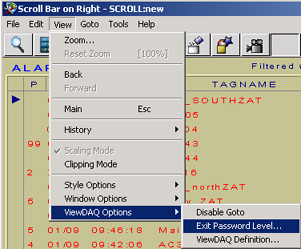
3. Select a Password level.
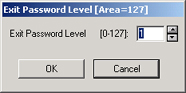
4. Press OK.
5. Save the Display Group.