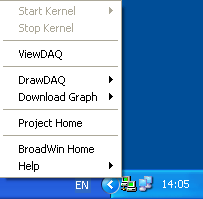
As long as there is one ViewDAQ window open, the SCADA Node kernel can not be stopped locally from the Taskbar Icon (SCADA Node can always be stopped from the Project Manager).
If at least one ViewDAQ window is opened, the Stop Kernel menu item will be grayed-out in the Taskbar Menu
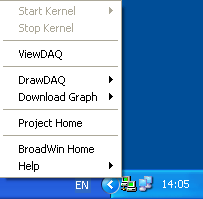
Figure 15.15 Stop Kernel Menu - Grayed Out if ViewDAQ open.
To stop the SCADA Node kernel locally:
1. Close all ViewDAQ Windows. An Exit Password Level may be required. If so a Popup Password Dialog box will open to exit any ViewDAQ window if the logged in user does not have the required ViewDAQ security level .
2. Click the Green WebAccess Taskbar Icon once. (Or Right Click on the Taskbar Icon.)
3. Select Stop Kernel from the menu.
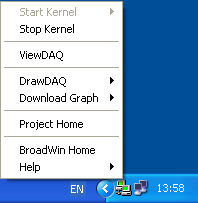
Note- if Stop Kernel is grayed-out, there is still a ViewDAQ window open.
4. The Taskbar Icon should turn RED.