The SCADA node software includes the run-time Kernel (datacore.exe). The Kernel provides real-time data to Clients. The WebAccess Kernel uses communications drivers to enable a SCADA node to communicate with automation hardware including programmable logic controllers (PLC), IO, controllers, direct digital control systems (DDC) and distributed control systems (DCS).
The Kernel can be started remotely from the Project Manager (see 2.1.5.3 Start Kernel remotely via Project Manager) :
![]()
Figure 2-9Project Manager Start SCADA node & Stop SCADA Node
Or locally on the SCADA Node from the
taskbar icon ![]() located next to the Clock.
located next to the Clock.
The WebAccess taskbar icon is located in the “System Tray” in the “Taskbar” (in official Microsoft Terminology). The WebAccess Taskbar Icon appears if Webvrpcs.exe is running. This WebAccess Taskbar Icon does not appear on Web Browser Clients. The WebAccess Taskbar Icon appears on the SCADA Node(s) and Project Node.

Figure 2-10 Taskbar Icon - SCADA Node running - mouse hover
The taskbar Icon is color-coded (red stop, green run, yellow fail to start, blue Script or Scheduler engine stopped).
If you “hover” the mouse over the
WebAccess Icon, it will list the project and SCADA Node name
if the Kernel is running
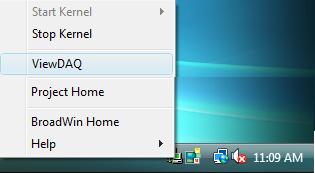
Figure 2-11 WebAccess Taskbar Menu - SCADA Node only -Start Kernel and ViewDAQ
Click on the WebAccess Taskbar Icon to open the Menu (Figure 2-11).
The menu list varies depending on if this is a SCADA Node (only) or a combined Project Node / SCADA Node.
The SCADA Node Menu lists Start Kernel, Stop Kernel and ViewDAQ.
A combined Project Node/SCADA Node Menu will list DrawDAQ and Download Graph in addition to Start Kernel and ViewDAQ (Figure 2-12).
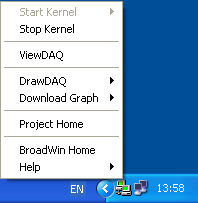
Figure 2-12 Taskbar Menu - combined Project / SCADA node – Kernel running
If there is no WebAccess Icon in the task tray, you are not on a SCADA Node or WebAccess Network Service (webvrpcs) has failed. You can restart the service from the Start Up folder. See 22.4.1 No Icon in Taskbar for more information.